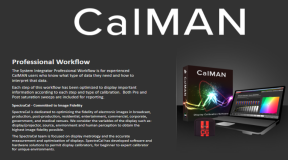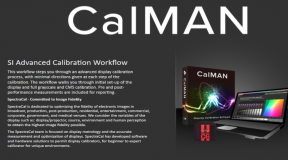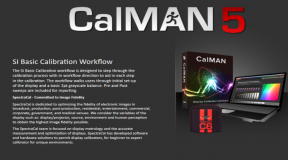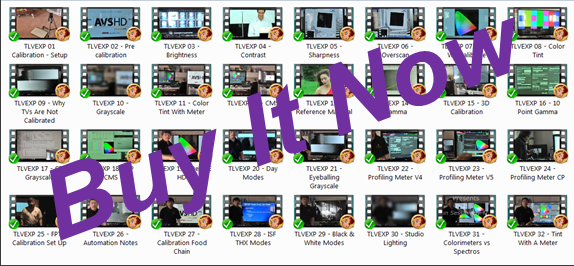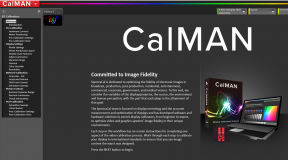Menu Displays:
Toshiba CN36G97 – Total menu access through the visible menu. The set up is somewhat confusing on certain features, but once set up, the set works fine. Navigation is about average. The menu system becomes irritating when you try to use the Video Standard or Essentials disc. It gets in the way for the brightness changes and the colour adjustments. You end up with a situation where the menu must be constantly cleared before the results of an adjustment become apparent.
Toshiba TP61H95 – This is essentially a carbon copy of the direct view unit. There is one more parameter in the picture control section to activate convergence, but other than that, the layout is identical. The menu is also affected by the set’s convergence. Some features are actually not available to the user depending on which input the TV is set at. Captioning for instance cannot be easily activated when in any of the video inputs. By toggling back to the TV input reactivates the command in the menu.
Panasonic PC29XF10A – Like the other projection sets, the menu is superimposed on the image. Fairly easy to use and it does not get in the way of other screen specific adjustments. Advantage Panasonic.
Proscan PS34190 – The best looking menu system of the bunch with neat icons and windows like access menus. The set even has a built in tutorial like the DSS units. Some of the windows obstruct the view when making adjustments with AVS. The menu sizing is also adjustable. The drawback is that the menu will sometimes reset special adjustments made with the pan feature or cancel the cinema mode. There is a service menu in this set which is activated by the code 172 00 00 00. This allows access into the set to digitally change the sizing for the various modes on the set. Colour temperature adjustment may be here as well, but I tend to think it is still in the back. Without the service manual, the menu is confusing as it just looks for hexadecimal codes to change the parameters. The menu helped to fix the squish distortion in the Cinema A mode.
Pioneer SD-P5071 – The displays are in the lower right hand quadrant making adjustments via the Video Standard Laserdisc far easier. The menu does not hinder the calibration process by covering up vital information. Numeric picture adjustments are easier to follow and remember than bar graphs. Advantage Pioneer. Numeric displays are no longer used by Pioneer on their projection sets.
RCA 46729BA – The menu display takes up about 60% of the screen and is located in the lower middle portion of the image. This makes fine tuning via the “A Video Standard” Laserdisc very problematic since the menu covers up vital areas of the picture.
Closed Captioning:
Toshiba CN36G97 – Four captioning choices and four text choices along with auto activation on mute. The set also has an EDS system should the signals it picks up have these messages.
Toshiba TP61H95 – Essentially identical to the tube set, but the remote permits instant activation via a captioning button which the tube set lacks. The button on the tube is for the EDS. Right now, the captioning has been locked out so the only way to activate the captioning is to mute it or enter the service menu. I inadvertently activated the lockout by meddling with parameters in the set’s Design mode. The lock out problem has been alleviated by using the proper remote control on the set. The tube set’s remote is apparently not fully compatible with the RPTV. I’ve also found it easier to turn on the captioning when you start from an existing cable or antenna channel as opposed to the video inputs. Why the set behaves like this is beyond me.
Panasonic PC29XF10A – This 1992 set was the last one not to include this feature. The 1993 and later units would include it. This is not a big concern unless watching Anime programs from Pioneer Entertainment as that company puts the English subtitling of the programs in the captioning information.
Proscan PS34190 – Available with a neat built in font. The captioning can be set to engage when the mute is activated or just on all the time. Access to the correct menu to defeat this feature is tediously slow. Captioning is lost on the Cinema modes unless the image is panned to the bottom. The font looks smooth because of the progressive scanning that is occurring and it is the best looking of the bunch.
Pioneer SD-P5071 – The fonts are more basic than the RCA font style, but the ability to change the background colour to transparent and less decoding errors give the clear edge to the Pioneer set. Advantage Pioneer.
RCA 46729BA – Nice font style, but the unit is too prone to errors and cannot operate in conditions where the Pioneer has no problems. I may yet have to track the problem to the input array as it might not be the decoder’s fault. As the system was reassembled, it was determined that the input path created the decoding problem and not the television itself. Further to this point, I have determined that the S-Video signal does not contain the captioning information and hence it is not decoded on the RCA when only the S-input is used and not Video One. The decoder is not attached to the S-input, but since the actual display components are separate from the input area, the Video One captioning information is related to Channel 90 to make it seem like the S-Video has captioning information. Not a defect, just an oddity of design that I have just become aware of. It explains why the decoder seems to work fine on the Pioneer in all conditions simply because it does not have an S-input. Something to figure out in the future if I ever get my hands on another set to see if it works. (Further to this point, the fact that the S-Video is shared with Video One means that if the two signals are not from the same source, the signals will be in conflict and confuse the captioning device. This is strictly my fault with the way I have set up the satellite input.) The captioning works just as RCA says it will, given that their instructions are followed. My own experiments precluded this. Given this discovery, the Pioneer does not have the clear edge any longer, but the variable background is still an advantage.