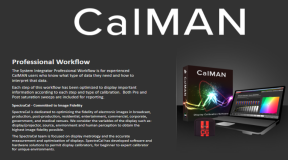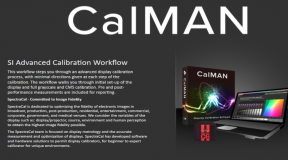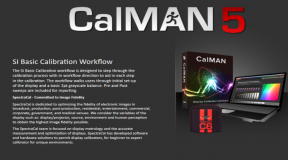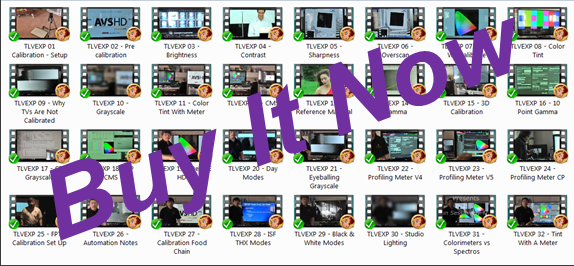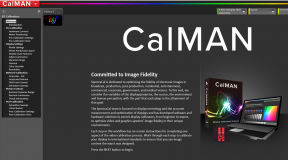This article is a summary of what each and every one of the 58 (and counting) video calibration training shorts actually cover. Up until now, readers could only see the main subject matter which might be self explanatory or might not be. I’ll go into a bit more detail about what you can expect in each of these training videos. There are also complimentary articles that I wrote on the same topic as covered in some of these training shorts. They can flesh out the topic and help people visualize some of the stuff that I am talking about. (Side note … Lifetime supporters get to download the videos and be done with it. They can then carry these with them for reference forever on their smart phones, tablets or laptops. Standard supporters get to stream the videos off this site. I have re-arranged the way these videos are streamed to significantly improve performance.)
Link to Video Calibration Training Purchase Page.
Training Video Subscription 01 – Pre-Calibration: This one is geared toward the professional as it covers how they might explain calibration charts to their clients in very simple terms at the typical start of any calibration session. Don’t know what to say? This one will give you a pretty good idea on what as well as how to say it.
Training Video Subscription 02 – Setting Brightness: This one is geared to both the enthusiast and the professional. A simple explanation of how to do this and why too high is not desired and too low is not desired. As well as a cool demonstration that really drives home the point every time that the brightness is set correctly.
Training Video Subscription 03 – Setting Contrast: This one is about how to set contrast based on the three rules for setting contrast. Geared for both enthusiasts and professionals in an easy to explain way. It toys with urban myths and shows you how to prove your point really fast.
Training Video Subscription 04 – Setting Sharpness: Aimed at both the enthusiast and the professional, this one shows us how to set the sharpness control as well as providing some history into how we view sharpness in the real world. When false expectations meet reality …
Training Video Subscription 05 – Setting Overscan: Aimed at both the enthusiast and the professional, the consequences of overscan and the history behind why TV manufacturers continue to do it. There isn’t always just one right answer. Complimentary article is available.
Training Video Subscription 06 – Why Calibrate?: This one is geared toward everyone, but it should be more helpful to the professional since it explains in simple terms both what calibration is not about as well as what it is really about. You would be amazed at how many professional calibrators are unable to properly explain why a person should consider this service. Complimentary article is available.
Training Video Subscription 07 – Setting Colour & Tint with filters: Geared to both the enthusiast and the professional, a discussion on the many weaknesses of using filters to try to set this stuff. But also a glimmer of hope as the method is not totally without its own merits.
Training Video Subscription 08 – Why TVs are not Calibrated: This one is geared toward everyone, but it should be more helpful to professionals since it gives them ways to quickly explain this to their clients in really simple terms. And as usual, the reasons are not always what you think they are. Complimentary article is available.
Training Video Subscription 09 – Grayscale: This is aimed at both the professionals and the enthusiasts. It is the Grayscale 101 class. How to do it and in what order should you do things. This video is one of the longer ones because there is a lot of material to cover. It is important to note that the workflow that I am using in Calman is customized and is not an option in the normal Calman software. The workflow is merely an assembly of charts and graphs that are in many of the other Calman workflows. They are merely rearranged to the way I like to do things. It should not matter if the chart is in the top left corner or the bottom right corner, it is still the same chart.
Training Video Subscription 10 – Color & Tint with a meter: Aimed at both the enthusiast and the professional, the “other” way to doing color and tint. A discussion on the theory behind it and the pros and cons of doing it this way. Turns out this method has its own set of issues.
Training Video Subscription 11 – Color Management Systems: This is the introduction to CMS video aimed at both the professional and the enthusiast. It details the original straight forward methodology for doing this and the things to watch out for when the controls on the TVs don’t give you what you think. A part 2 for this process is in the pipeline and will discuss more advanced ways to look at the same process. (Coming Fall 2015)
Training Video Subscription 12 – Reference Material: This one is geared toward the professional mainly as it tells them the purpose for doing this and the sequence to follow when this material is used. They are also told what happens if they do things out of order.
Training Video Subscription 13 – Setting Gamma: This one is geared toward both the professional and the enthusiast. It provides an extremely simple history and science lesson on what Gamma is about and how it actually affects the overall image. This one has been described by industry professionals as the simplest and best explanation they have ever heard about what gamma was all about.
Training Video Subscription 14 – Grayscale with Chromapure: This video is the continuation of Video 9 showing the differences that show up on the Chromapure software. Those that buy this video get complimentary access to Video 9 to help fill in any gaps in the process.
Training Video Subscription 15 – Color Management with Chromapure: Doing the same thing, but this time on the Chromapure software side. People taking just this video will be provided complimentary access to Video 11 for the sake of completeness. This is aimed at both the enthusiast and the professional.