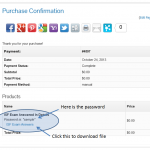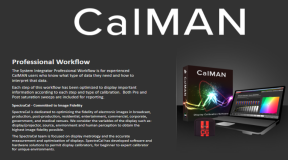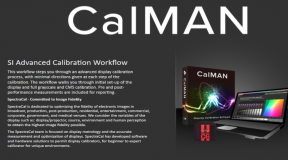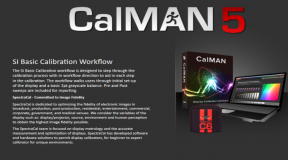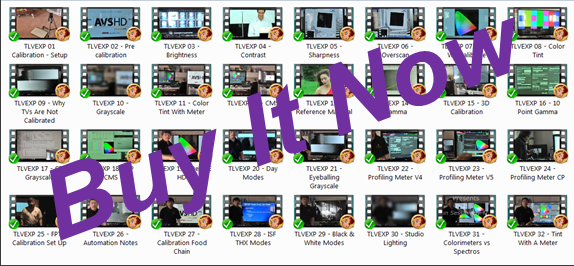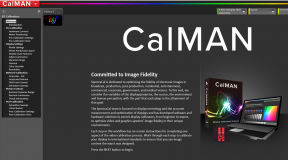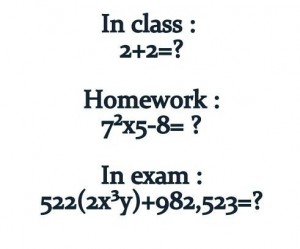 The ISF exam answered … in detail. Ever wondered what this exam looks like? This is a detailed look at the ISF examination and the answers to each question in short answer form. This version of the exam is newly updated from August 2016. Expect the questions to change over time, but this is the latest and greatest. How well would you have done?
The ISF exam answered … in detail. Ever wondered what this exam looks like? This is a detailed look at the ISF examination and the answers to each question in short answer form. This version of the exam is newly updated from August 2016. Expect the questions to change over time, but this is the latest and greatest. How well would you have done?
It takes a mark of 85% or higher to pass and it is an open book exam. People rarely fail this since no matter how bad they do, they are ultimately coached through it. Multiple choice questions often need short answers to be fully correct. The attendees find out that after the fact. The full document is 20 pages long and given how long it took me to put it together, the article is available for $20. You will note that there is a $15 option as well, but you will have to email me the current exam to get this discount.
The PDF file can be downloaded below. It is password protected though. It is counter productive if you just copy the answers here into the exam. You are only hurting yourself.There are 65 questions with the last one left unanswered by me on purpose. It is more a cautionary tale for anyone taking the class to come up with a good answer here.
Also understand that the answers provided come from a perspective of a practicing calibrator/instructor with a lot of experience in the real world. Some of the answers they are looking for are the rose colored glasses type with no bearing on the real world experience. Give an answer based on real world experience, you will get marked wrong for it. So beware … as some answers are based more on wishful thinking than anything resembling the real world of calibration.
Some answers are actually contrary to what is actually taught in the class. The instructor actually says do it this way … and you pick that answer and you get marked wrong. Go figure that one out. And the short essay questions that are 25 words or 50 words, ignore the limit. They are looking for a much longer explanation than is possible in 25 words. So why bother even asking for 25 words if their own response is 100+ words or longer. Welcome to the world of ISF.
1. What test pattern will clearly demonstrate correct Bit Mapping? This type of question is a reference to resolution type patterns. Particularly patterns with a bunch of really thin lines that are as thin as one pixel thick running up down or left right. If bit mapping is improperly done, moire or rainbow type distortions are clearly visible in these lines.
- Pluge – This is the wrong answer. This type of pattern is used to set brightness. Pluge is Picture Line Up Generating Equipment. Anything called Pluge would have elements close to video black and just above it and just below it.
- Multiburst – This is the correct answer. These patterns have lots of lines running up/down or left right. They can be thick lines that transition into very thin lines.
- 10 Step Gray Scale – This is the wrong answer. These patterns show grayscale in 10 steps. Starting from black on one end of the picture up to 100% white on the other end. Increments of 10% and each increment is lighter than the last. Possibly used for evaluating grayscale through the entire range and gamma settings.
- White windows – This is the wrong answer. This pattern is a windowbox type pattern with 100% white in the center. Used for light output measurements and grayscale.
- Ramp – This is the wrong answer. These patterns can show black and white on either side of the screen and a smooth transition from black into dark grays and so forth until the grays become white. These patterns can also show colors like red/green/blue or other colors as they transition from their darkest version to the lightest version of said color.
2. If a 1080p HDTV has a “Pixel by Pixel” or “Dot by Dot” display option it will:
( This one is related to the first question about bit mapping. Will the image get better or worse if you use this mode?)
A. Show the pixels from a 1080p source mapped correctly – This is the correct answer. Images show the most detail when they are mapped correctly. Improper mapping creates distortion in the image and results in the softening and loss of detail possibly up to 50% or more.
B. Create Down-conversion Motion artifacts – This is a wrong answer. Down conversion would indicate that you are feeding the display something greater than 1080p so that the image would have to be down converted to the 1080p panel. This isn’t possible in the current system anyway.
C. Cause Overscan – This is a wrong answer. Actually, any mode other than the above mode on a TV will result in some level of overscan.
D. Eliminate Black Bars – This is a wrong answer and isn’t even remotely related to the correct answer at all. The only way to eliminate black bars is to stretch or zoom the picture which creates overscan and conversion artifacts.
3. Using 50 words or less, explain what adjustments would you use to create Day and Night settings?
Adjustments to consider are the brightness control, the backlight control, lens aperture control, and the color gamut control if applicable. Grayscale controls cannot be realistically adjusted for daylight considerations since daylight is so variable over the course of the day and time of year. Harder to see dark details in the day time so brightness is boosted using a medium APL pluge pattern. Backlight control is used to increase light output the same as aperture control is for the projector. A larger color triangle selection can compensate for the daylight reducing the size of the triangle.
4. What do ISFccc logos on HDTVs tell you (Certified Calibration Controls)
- – The TV comes perfectly calibrated for every room and every source – Of course, this is not the case. No TV out there can currently account for the room lighting and any permutation of equipment that might be plugged into it; even stuff that hasn’t been made yet.
- – The TV will have the controls needed for calibrations and they can be locked – Although this is the correct answer for this question, this choice is also incomplete. ISF control feature sets can differ between TVs so some have some controls like CMS and others don’t. Runco displays for instance do not have CMS controls in the ISF area. That said, actually having the controls is no guarantee that the controls on the TV will actually work correctly. Many Sharp and Panasonic displays have experienced this as well as JVC sets. Firmware updates may eventually fix this, but may not as well.
5. Setting Black level (Brightness) too low will:
- Crush picture details near black, like picture elements in shadows – This is the correct answer. The term crush is used to describe losing image details on the dark end that you are meant to see. If you lose detail in the blacker than black area of the image, that is not called crushing detail since you are not supposed to see that material anyway. No TV can create darker blacks as a result of turning the black level control lower than it should actually be set to.
- Reduce Fine color detail – Although technically possible, this is not the correct answer here. Brightness is set with black and white patterns and the grays in between. If you turn it too low, then colors would be affected as well. Detail in the image is mostly comprised of black and white information. There is little real detail in the color part of the signal.
- Diminish Resolution – This is not the correct answer. Although technically, the detail in the shadows that have been “crushed” are no longer visible so the resolution has been reduced.
6. Setting Black level (Brightness) too high will:
- Make Blacks look gray and ruin contrast ratios – This is the correct answer. Contrast ratio is measured based on the whitest white and the blackest black the TV is capable of. Making the blacks look gray will mean brighter blacks thus reducing the difference between black and white.
- Ruin resolution – This is the wrong answer. Turning the brightness control up cannot decrease resolution unless you turn it near its maximum. Not a realistic thing that anyone would do.
- Increase dynamic range – This is the wrong answer. Dynamic range is expressed as the difference between the whitest white and the blackest black. Often expressed as the contrast ratio of the TV. Setting the brightness too high will decrease the dynamic range.
7. White levels (Contrast) set too high will clip:
- Picture elements near peak white – This is the correct answer. Too high is a relative statement since peak white has to be defined as either 100% white or 109% white. Too high a setting can also result in no clipping, however color shifting might occur instead.
- Color intensity – This is a wrong answer. Too high a setting generally has no effect on the intensity of the color. That is a color control effect.
- Create bit map errors – This is a wrong answer. Bit map errors appear as distortions or rainbow patterns.
8. Do ITU Standards for DTV levels differ from PC digital video levels?
- Yes, ITU DTV specs call for black at 16 and white at 235 – This is the correct answer. Cable TV and satellite is limited to the 16-235 range. There isn’t any BTB or WTW material in any of the programs. That material is truncated.
- No, all 8 bit digital signals are the same 0 to 255 – This is the wrong answer. The DVD and the Blu Ray systems have the ability to convey the entire signal.
9. Can incorrect Blu-Ray player settings actually violate ITU DTV specifications?
- Yes, disc player levels can be wrong, and many can be calibrated – This is the correct answer. Cheap BD players and many other AV components can and do restrict the video range. It is selectable on some devices and not at all on others.
- No, Blu-ray players with HDMI always have correct ITU compliant outputs – This is the wrong answer. The cheap entry level players are often incorrect and there is nothing one can do to fix that.
10. Gamma is:
- A TV’s Non-linear light output response to video signals – This is the correct answer. Non-linear because the TV is trying to emulate the response of vacuum tubes that were originally used in the construction of television sets starting way back in 1939. Linear light output devices did not exist in 1939.
- The color space of a LCD or Plasma – This is a wrong answer. This has nothing to do with gamma curves and gamma response.
- HDTV options for sports or movies or game shows – This is a wrong answer, but some TVs do have such options in the menu system. The question, of course is not referring to this.
11. What test pattern(s) will easily demonstrate different Gamma settings?
- Stepped gray scales and ramps, especially the darker areas – This is the correct answer. Since changes in gamma curves are most easily seen in patterns coming out of black, many gray level intensities are needed for such a pattern. A 10 step pattern may not be enough to show this effect, but a 20 step pattern definitely will.
- SMPTE Color Bars – This is a wrong answer. There are no grayscale step patterns in this type of color bar pattern.
- 100 IRE White Window – This is a wrong answer. Multiple windows of multiple intensities of white and grays are needed to demonstrate gamma. Gamma is based on 100% all the time so such a pattern may show no change at all with any of the different gamma settings.
12. Why would a TV manufacturer offer different Gamma setting as an option?
- To improve the accuracy of the TV’s reproduction of primary colors – This is a wrong answer. Gamma is about bright and dark. It might make the colors lighter and darker, but that would be across the board with all colors and not just the primaries.
- To Increase resolution – This is a wrong answer. Gamma doesn’t increase or decrease resolution.
- To help the TV display detail in dark scenes in an overly bright or dark room – This is the correct answer. One gamma is not good for all viewing conditions. The brighter the environment, the lower the gamma number should be.
13. How would explain the role of Gamma on picture quality to an end user in 50 words or less:
Gamma is about how bright everything in the image is outside of white and black. Too bright and it flattens the dimensionality of the image. Too dark and it makes the image appear too dark and lacking in detail. There is a region where the image looks just right like the Goldilocks story.
14. Based on CIE Color Space Theory which television primary colors do we see the best and which colors are television’s secondary colors?
Out of the three primary colors, red, green and blue, the primary color that we see the best is green. Red is the second most visible and Blue is the least visible. The secondary colors are yellow, cyan and magenta.
15. Based on your answer to the previous question, what color error in calibration is the worst, or most visible, color error?
- Red – This is the wrong answer. We have the second most sensitivity to red, particularly in the dark grays.
- Green – This is the correct answer. We are most sensitive to green errors particularly in dark patterns.
- Blue – This is the wrong answer. We are least sensitive to blue in both the dark patterns and the bright white ones. After all, we think blue whites are white.
16. Will intra-frame (checkerboard – ANSI) contrast ratios measure differently from sequential (full fields of black and then white – Full On/Off) contrast ratio?
- Yes – Checkerboards are more challenging since white squares impact adjacent black squares and will result in lower numbers – This is the correct answer.
- No, contrast ratio measurements for specifications are reliable for buying superior HDTVs. – This is the wrong answer. Such numbers by the TV makers are always inflated and wrong. There is no standardized way for measuring this in the industry. TV makers just do what they want and often enough make up the CR numbers.
- Both methods will yield the same data since the Standards are set by the Government. – This is a wrong answer. ANSI is a private and non-profit institution. Full On/Off always results in higher CR numbers than the ANSI method.
For the rest of this 20 page document see below: ISF Exam – Answered
The download button for the file is located in the Purchase Confirmation form that is generated on the site. See to the left. When you finish your transaction through the Pay Pal system, there is a link button that comes back to this site … press it … and it brings you to this Confirmation page. An email is sent out to you but that is a blank.
If you skip past this button in Pay Pal … please contact me and I will send you the file directly. Once I receive notification of a sale, I will email you the latest version of the answered exam that I have.