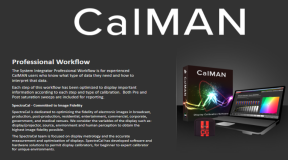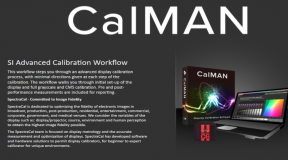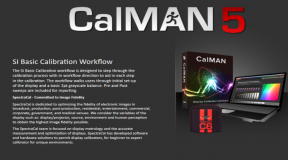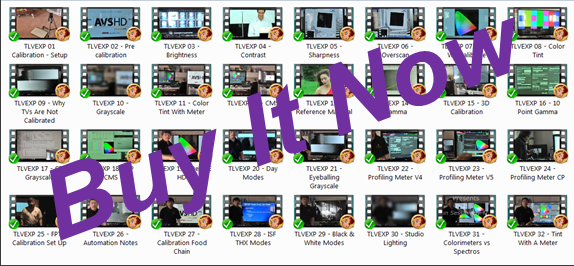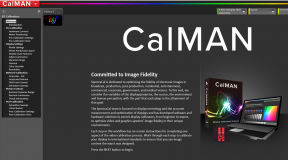Pioneer SD-P5071 – The image is 51″ and noticeably larger than the 46″ image of the RCA. The image is only a true 50″ size without the geometric distortion or is it actually something closer to 48” to fully adjust for the wider aspect ratio. Edging and scanlines become more apparent. Does bigger mean better? I am beginning to seriously question that assumption. The end result is that the RCA produces a much tighter and crisper picture than the Pioneer set which is somewhat disturbing although not a complete surprise. The larger image loses a significant amount of image sharpness, but I cannot be sure if this is purely due to the larger image or the Pioneer philosophy. The Mitsubishi sets look similar at both their 45″ and 50″ sizes and so do the RCA units that I have seen. On a subjective scale from 1 to 100, I rate the Pioneer picture at 65 / 100 although this may go up with further fine tuning (too much background video noise). Both sets suffer from a tilted screen that could either be a function of the set orientation with respect to the Earth’s magnetic field or something else. I have seen this anomaly on most large screen sets.
RCA 46729BA – The image is 46″ and slightly smaller than the Pioneer image. There is no geometric distortion that results in fatter objects. Brightness decreases with a larger picture as does overall sharpness. Given this set’s clearly superior image to the Pioneer set, I am now really hesitant to sell the unit. I can only hope that further fine tuning of the Pioneer will produce a picture of this quality. Don’t forget that this is the set that went head to head with the RCA 35″ set to settle for a draw. There was no discernible sharpness or brightness drop from 35″ to 46″ with both units optimized. Revisiting the RCA picture after one month of viewing only the Pioneer set, brings tears to the eyes. Do I regret buying the Pioneer set now … very possible. On the subjective scale from 1 to 100, I rate the RCA picture at 85/100 (The Mitsubishi 45″ set sits at about 80 to 85/100 as well, but the power supply is going (re: dying, but it may also be something else too) on that unit.). There is always room for improvement, but this clearly verifies RCA’s reputation for having some of the best looking television images in the industry (when set up properly, that is). Confirmed once again on further DSS viewing as the small dish system continues to shine brightly on the RCA. The MPEG 2 upgrade is clearly visible via the RCA and goes almost unnoticed on the Pioneer. Disappointing. Advantage RCA.
Contrast Harshness:
Toshiba CN36G97 – Absolutely no such animal on this one unless you accidentally hit reset. The contrast is totally under the control of the viewer. The power supply also allows the set to push the contrast to almost the maximum point with out visible distortion … hold that thought, this is due to the SVM on board which needs to be defeated. Apparently the settings in the Theater mode effectively turn this SVM mode off. I was also able to reduce the contrast level of the PIP so now it is a far more useful feature.
Toshiba TP61H95 – There really isn’t a contrast harshness on this set, but there might be a small hot spot. Actually, there is no hot spotting on this unit either. Contrast sits at about 20 to 25 most of the times, but goes up to 40 to impress the uninitiated especially during the day time. I recently reset the overall contrast control to hover more in the 60% range from initial factory settings. With this new setting, contrast now hovers in the 40 range.
Panasonic PC29XF10A – Contrast tends to sit at the zero point most of the time and the image is just fine at that level. At just a few notches above zero, the contrast can start to get harsh on the eyes. Blooming seems to occur at the 30% mark, but the unit’s power supply seems to be able to take the contrast well beyond this bloom point. The contrast drop off point is at 60% or so.
Proscan PS34190 – With contrast at zero, I have no wants. Typical of RCA sets too. Will have to examine where the contrast drop off point is, but the theater mode preset at the first notch is already too much. As with most sets, this critical point is just after the 50% point.
Pioneer SD-P5071 – Fully Adjustable and not a problem in any lighting condition. The level is still quite adjustable as acceptable contrast is only achieved at the 25% point (-15 on the -32 to +32 scale) and not the zero point even for a well lit room on a Saturday morning or afternoon. The unit seems to automatically increase its contrast levels when the room becomes well lit. This may indicate the presence of a dynamic contrast/brightness control which is not always desirable. Further observations are needed to confirm this, but the overall point is moot since serious viewing is not done in a well lit room anyway. Advantage Pioneer.
RCA 46729BA – Internally controlled, it is still too harsh even with the picture setting at the zero point. The effect is very punishing on the viewer’s eyes especially in a darkened environment. The harshness can be adjusted out (to a point) by going inside the set via the schematic diagrams. The actual controller is very hard to reach to affect this change. No amount of adjustments with the three guns has any effect on the contrast level. The internal contrast control has been readjusted to the minimum position with no significant impact on the image. The contrast drop off point for the set is somewhere at 60%, but that is because I adjusted the internal controls.
Comb Filters:
Toshiba CN36G97 – Digital 3-D filter and it works just as good as that found on the CLD-79. Top notch filter … a play on words.
Toshiba TP61H95 – The set has a digital 3-D filter just like the tube set. It is supposed to be the best on the market. I have not noticed any dot crawl or hanging dots.
Panasonic PC29XF10A – Analog glass comb filter (I believe … could be mistaken, but probably not.), but it does a pretty good job of decreasing dot crawl. Better than the Pioneer and the RCA as well. It is almost equivalent to the Proscan. The antenna input does not do nearly as good a job as the video inputs. Let me back track on this one … the antenna inputs are actually indicative of what the internal comb filter is capable of. That is to say that it is not much better than the RCA or Pioneer units. The best input is still on the Proscan and all other sets are about the same. Perhaps the Audio Alchemy Visual Reality Engine box will actually have a place in the future. I was fooled for a while by the comb filter work of the JVC video recorder and thinking it was the Panasonic.
Proscan PS34190 – Digital 3-D comb filter does a wonderful job of removing the dot crawl and makes the composite images as sharp as the S-video stuff. This one has the best comb filter of all these sets followed closely by the Panasonic. For LV playback, composite is therefore the recommended input. The comb filter in the LV player is about as effective as this one. The same is true of the JVC S-machines.
Pioneer SD-P5071 – No clear advantage either way on this one as both sets display ample hanging dots via the composite inputs. The hanging and crawling dots look bigger on this unit possibly because of the larger image size and hence they become more bothersome, but I swear the comb filter is worse than the RCA one. Lots of crawling dots too. Both sets employ analog glass comb filters as compared to the new Pioneer units that use digital comb filters. One may yet end up in this living room so stay tuned.
RCA 46729BA – No clear advantage for either set as internal comb filters are mediocre on both units. The Panasonic Gaoo and the Pioneer Seed direct view sets have much better internal comb filters (Not really, the Gaoo is about the same.). The Laserdisc player and the various SVHS machines also have much better comb filters, but significant drawbacks in other areas of S-Video processing especially for the Laserdisc player. Slight advantage to RCA. Unfortunately, even the JVC SVHS machine has a better comb filter than this set.
Tuner Section:
Toshiba CN36G97 – A decent tuner that works better than the Proscan or the RCA.
Toshiba TP61H95 – The tuner is about the same as the tube set. It is average in performance. Some have said that the tuner response is very slow and there may be some validity to that comment.
Panasonic PC29XF10A – The best built in tuner of the bunch. The least amount of ghosting and distortion.
Proscan PS34190 – One of the worst built in items, but there are two separate tuners on this one. Two bad tuners do not equal a good tuner. One day I will have to check whether this unit has the same problem with channels 14 and 15 as all other RCA sets.
Pioneer SD-P5071 – Very awkward tuning with no auto channel scan mode makes adding and erasing channels a pain although you really only have to do it once. However, the RF input seems less prone to interference than the RCA’s equivalent. The unit does not have problems locking on to channels 14 and 15.
RCA 46729BA – Very easy autoscan tuning with channel labels. The set still has problems auto locking on to Channels 14 and 15 like all other RCA sets so those two channels must be added manually. There appears to be more interference on most signals, but overall flexibility clearly gives the RCA the edge. Advantage RCA.