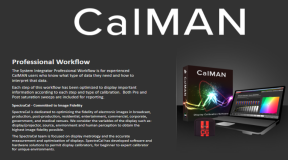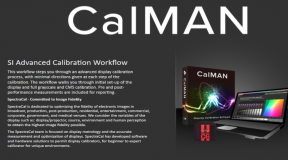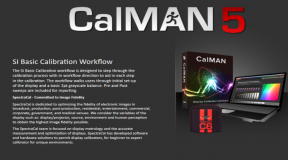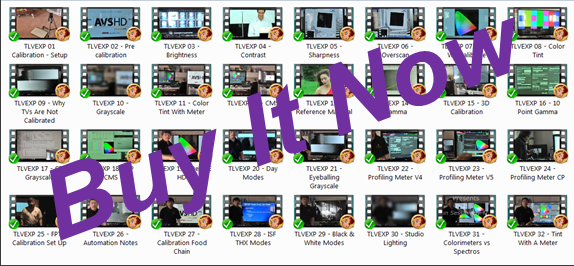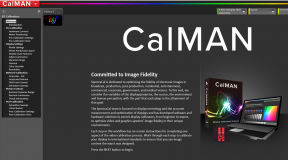Input Flexibility:
Toshiba CN36G97 – The set has three video inputs. Video 3 in front accepts S-video and so does Video 1. Video 2 accepts composite and component YUV from DVD or other similar type device. There are two antenna inputs which is par for the course on most higher end sets. The internal test patterns do not function when something is plugged into Video 3. This is according to an ISF technician, but he was wrong on two other aspects about the menu system.
Toshiba TP61H95 –The set has at least five inputs including one for HDTV type devices. There are three dedicated video inputs that are all S-Video capable, one dedicated component input for the DVD player and one Progressive Component input to serve either an HD decoder box or a progressive scanned DVD unit. There are also two antenna inputs to accommodate for cable boxes and the like. Over time, I wish there was an easier way to access the video inputs directly instead of cycling through them. One thing that you discover about all the inputs is that video parameters on one input do not carry across the other inputs. A optimized S-Video setting will yield a Component input setting that is skewed as well as a skewed composite input. The HD input can also accept normal component information so the set actually has two component inputs instead of one. In this sense, both inputs can accept HD signals as well. This is confirmed on the newer Toshiba sets for the year 1999-2000 models. I read somewhere that the component inputs can both accept 480P, but only the DTV input can accept the 1080i signal. We will know soon enough. Seems both inputs can accept 1080i signals afterall. I fed the high definition signal into the component input and got a vastly misconverged image. But it works and that is all that matters. The separate menu settings for the 1080i signals is very convenient and was quite a bonus to find out.
Panasonic PC29XF10A – There are three inputs, two in the back and one in the front. Video 1 and 3 have S-video inputs. There are also two antenna inputs and the converter box output.
Proscan PS34190 – There are two video inputs which are gold plated as with all the other input locations. Both inputs have S-video capability and are accessed through the back of the set. Like the Panasonic and the RCA, there are two separate antenna inputs and a converter output. The composite video input must be used in conjunction with the S-video in order for the p.i.p. and p.o.p. to work properly. There is also a composite output as well as an S-video output (a first). This set should have included at least a third video input option. The third input which the instruction book says very little about is the RGB input for high resolution sources. A recent discovery found that this input is also (?) component video compatible so the DVD players (whenever they arrive) will be able to send a progressive scan image to this set for those specially equipped DVD players. (First generation DVD players will not provide a progressively scanned image through the component output.) A bonus since I did not realize the purpose of the small switch tied with the RGB inputs. Additionally, I have been wondering whether or not it was possible to hook up a separate line doubler to this unit to bypass the internal line doubler. It turns out that this is indeed what will happen should an external line doubled signal be present. A note on the Internet mentions that a Runco line doubler was hooked up to this unit yielding a much better picture than the internal unit. This is good news, but the least expensive line doublers of any quality still sell for at least $5,000. An interesting experiment no doubt. File this information here. A picture from the new Toshiba 16:9 40 inch projection set shows that the component inputs will match those on the back of the this set. There are three inputs that are needed. The output source will likely be a single cable though. Keep an eye out for the Philips DVX-8000 unit as it has an excellent internal line doubler for outputting its computer and DVD content. The High Resolution input works … and it bypasses the internal line doubler to create some pictures of epic proportions. The problem with the High Resolution input is that the images are far from centered compared to the other inputs that have been optimized. What’s more, these inputs also accept 1080i signals from the Unity Motion set top box so the set will display a high definition signal when the time comes. The surprises never cease with this set, but it has been a long road. There appears to be a slight image wrap on the left side of the picture when fed the signal. I will have to monitor this closer in the future.
Pioneer SD-P5071 – There are only two composite inputs and one output. The lack of an S-Video input really is a blow to this unit, however it is fortunate that Laserdiscs look much better through the composite input anyway. The drawback is that the viewer does not have the choice in the matter and cannot make the comparison personally. The S-Video advantages and disadvantages can be simulated with other devices, but unfortunately not perfectly. The S-Video would really shine when showing off the DSS.
RCA 46729BA – By default, the RCA should get the nod for the better input array because it has the S-Video input for a total of 2.5 input sets. Both Video 1 and the S-Video share one set of audio inputs. The ability of the set to channel scan through the inputs as assigned channels 90, 91 and 92 is very convenient. Advantage RCA.
Convergence Flexibility:
Toshiba CN36G97 – This is a tube set and the convergence is generally pretty good. A bit of misalignment in the top left corner, but overall, pretty good and not much to complain about. Unless you watch test patterns all the time, this is not something you will see in the real world.
Toshiba TP61H95 – There is some multipoint convergence system in the service menu. In the consumer menu system, the set incorporates a nine point convergence system similar to the one that Pioneer introduced after the design year of my bad set. While more flexible than the center convergence crosshatch, it still leaves area between the center and the edges in limbo. Now the service mode offers a much more elaborate convergence system. A cross hatch pattern is brought on screen and a 64 (actually 56) point convergence is available for almost every single trouble point on the screen. The changes have to be saved however or else the previous positions show up again. The pattern is activated by hitting menu and then the TV/Video button. The colour cursor is moved around the screen via the numeric keypad.2, 4, 6, 8. The 5 locks and unlocks the cursor to allow for adjustment of movement to another position. The surrounding numbers change the colour of the cursor to allow for adjustment of the red, green and blue guns. The 3 key changes the cursor from red to green to blue. The 7 key activates the test pattern and must be pressed again to lock in the changes. The bottom three number keys control the red, green and blue aspects of the cross hatch pattern. You can separately turn on and off each of the guns in order to do the focusing of the image for each of the colors. When fed a high definition signal, a separate convergence pattern appears on screen that is dedicated to the HD image. I read about people doing it and so I did it myself after a time. The string trick. I did a major geometry adjustment with the set by setting up a series of horizontal strings to get the geometry perfectly straight. It took the better part of 90 minutes to two hours, but it was successful. The next task was to set the geometry on the HD input and I managed to get it closer to where it probably should be, but I won’t know for certain until I can get the proper signals into the set itself. The convergence grid and the requisite sizing as specified in the service manual are based on an overscan of 5% to 6%. The convergence in the HD mode took a bit longer than I thought it would, but I did figure out how it was done. With my slightly long image, I was able to fine tune the convergence to a fairly satisfactory level to really show off the image after a good warm up.
Panasonic PC29XF10A – Tube set and the convergence is very good except for a sliver on the right edge of the image.
Proscan PS34190 – Another tube set with the convergence requiring possible polarity adjustments. Generally very good although not dead on, but no tube sets seem to be dead on either. I guess we cannot get through this without mentioning the pronounced tilt of most sets including this one. The tilt compensator helps.
Pioneer SD-P5071 – Surprisingly, there are about eight controls dealing with skew, pin, bow, and the like where as the RCA has a quadrant system with an array of 20 odd adjustments. The nod would seem to go to the RCA for flexibility, but the factory presets are almost dead on and no further fine tuning is needed. If the factory set convergence were not already done properly, the advantage would go to the RCA. Either by luck or fortunate circumstance, the set is already converged properly.
RCA 46729BA – The vast array of controls and the built in pattern generation helps the alignment process considerably, the cost is that certain areas of the picture cannot be properly converged without drastically affecting other areas. The end result is a series of compromises yielding a picture that is to 92.3% converged and 7.7% well off the mark. The nod has to go to the Pioneer on this aspect for pure convergence. Consider the compromise of a 100% slightly blurred picture (Pioneer) versus the 92.3% perfect convergence. (Psst, the bottom blue convergence is also slightly off, but it is hard to notice and completely invisible on widescreen films.) It will depend on the viewing occasion as each has its own particular advantage. Flexibility is still on the RCA’s side in terms of achieving a certain look. Advantage RCA.