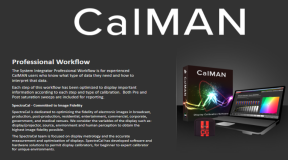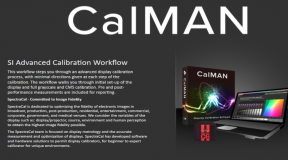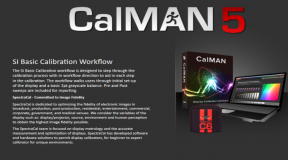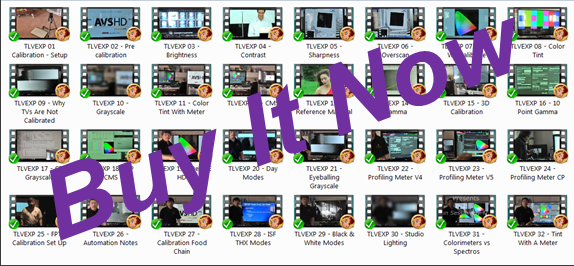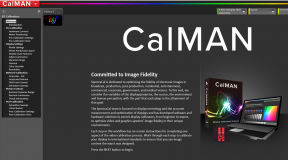Aspect Ratio:
Toshiba CN36G97 – A 4:3 tube set using the new 36” tube design. This is one of the FST perfect screens which is as flat as the 36” tubes can get right now. (And then the Sony Wega came out as a completely flat 36 inch set, although that might be a bit of a cheat.) The Panasonic’s and every other line’s top model will also use this same tube and then they will all have the same moiré pattern problem. All the 36 inch tubes are inherently defective, but to differing degrees. There is a solution to the problem, but it requires the defocusing of the electron gun in the unit. Word on the net had mentioned that Toshiba had developed a legitimate fix for the problem, but upon contacting them, I found out that the fix was not effective and would not be installed. Wonder of wonders, I found a way to eliminate/neutralize the moiré pattern and the result was a 16:9 image on the set itself. The manipulation of the two controls in the service menu produce a perfect 16:9 aspect ratio that really makes the anamorphic DVD’s shine. I’m not getting rid of this set for anything. I don’t know, after a while, this feature is not so hot because it creates a secondary line structure on the set that only vanishes from a distance. There is a discussion of how this set performs in the July/August issue of the SGHT. The reviewers talk about this problem with the set and how it probably came about. The moiré pattern has been fixed so the set is perfect. As a side note, I got a chance to play with an H series 32 inch set. It was one step down from the FST Perfect tube, but it still had component inputs. The menu access to get to the service menu was half way correct in that the mute pattern worked to get the “S” on screen. It took me a few minutes to figure out how to access the menu since the remote buttons would not work at this point. The menu button on the TV itself was what ultimately brought me into the service parameters. From that point on, it was easy to surf around. By the end of it, I had reduced her set’s overscan to 2.5% on all sides. The set had started out at about 6% overscan. I have to admit that the DVD images looked decent on it through the component inputs. The color temperature appeared to be close as well. I just did not notice any moiré problem as this was a rounder tube.
Toshiba TP61H95 – A 4:3 projection unit with a provision for 16:9 through its High Definition input called the progressive component input. The question remaining is whether the 16:9 mode can be activated from within the normal consumer menu or only through the service menu. So many things to explore on this set. The service menu is very similar to the tube set with the addition of other parameters. Nothing that jumps out at the user in terms of an automatic 16:9 mode. It looks like the mode will have to be achieved the old fashioned way by using a cross hatch pattern from the Video Essentials DVD. It can be easily achieved, but it also requires about five minutes to reconverge the colours. The end result leaves a parabolic feel to the image. The center is slightly longer than the edges. I’ve learned some troubling news about the set’s HD capability. While it can display HD images, the set has no ability to automatically switch to 16:9. Images are all displayed at 4:3 so HD images will appear to be stretched like the anamorphic DVDs. It is thought that the Toshiba HDTV receiver box will create a 16:9 letterbox for the set to display via the component inputs, but this will mean another set of compromises and I am not sure I want to live with those as it would mean going against everything that I have read and stand for in images. The compromise that I refer to is the systematic downconversion of the image from 1080i to 810i to generate the black bars. I saw the newer units in action while I was in Los Angeles and the KTLA/dt signal that the set was displaying was stretched as was the Mitsubishi HD demo program seen at the Good Guys store. The things one can learn about their TV sets. Following a thread on the web, it turns out that the set has a specific HDTV menu memory separate from the settings of the regular programming. When fed a 1080i signal, a different set of picture parameters come up. I fed the Unity Motion service menu signal into the TV and all the convergence was well off the mark. I reduced the height of this mode to 16:9 and reconverged the set. Strangely enough, this set now is able to properly display high definition material at the proper aspect ratio. The other inputs and signals are all unaffected as a result of this change. I await a real HD image to see how these adjustments worked out. There will still be some geometry adjustments to do in the HD mode. The convergence pattern in the high definition mode is much larger than the one in the regular 4:3 mode. The floating box, however, cannot access the outer rim of the larger area to fine tune the edge convergence. Although after most of the convergence is set up about the best one can do, the outer edge does not seem that bad. In the menu system, I hear that the colour palette for HD material is very different from NTSC material. I finally had some time to see if I could really fine tune the geometry of the set in the 16:9 HD mode. The whole process took over four hours with significant fiddling with the strings and tape. The parameters of consequence in this geometry adjustment included the HIT, PARA, TRAP, VLIN, VFC, VPS. I essentially brought up the 16:9 test pattern from Video Essentials in down conversion mode and with tape on the side of the TV, established the limits of where the 16:9 image would be positioned when in the HD mode. Then it was time to use all the above menu controls to electronically adjust as much as possible the image and to correct as much of the geometry distortions as possible. Once this was done, the next thing was to correlate the grid system to a satisfactory grid made of string and tape. This was the most time consuming. But in the end, the result looks great and the HDTV material especially the Basketball games looked spectacular. It does look like a window on the world at times so we are definitely seeing a million pixels of information.
Panasonic PC29XF10A – A 4:3 tube set. (Given to Grand Uncle in exchange for student loan relief)
Proscan PS32800 – The most recent addition and it is everything to everybody. A 4:3 set for regular viewing, a 800×600 SVGA monitor for computer applications, and a 16:9 HDTV when pressed upon. The HD section is originally 4:3, but it was easily adjusted to the proper aspect ratio on the service menu.
Proscan PS34190 – A serious contender. This is a 16:9 set measuring 34″ diagonal and it equates to a 27″ set in terms of vertical height, just wider. For regular viewing, there is the windowboxed effect. The set also offers a variety of cinema modes such as “fill” to accommodate anamorphically squeezed images of certain Laserdiscs. The Cinema A mode is the standard 16:9 ratio mode which crops the top and bottom. The next two modes expand the picture further, but also begin to crop the sides of the image. The Cinema A mode will increase the size of a 2.35:1 image to approximate something close to 1.9:1 or 2.0:1. Cinema B literally removes the bars from most 2.35:1 images keeping only a sliver of letterboxing visible. The down side is that a significant portion of the image on the left and right become cropped negating any positive effects that it might have had. The further one zooms into the picture, the worse the picture quality becomes due to a lack of picture information. Cinema B and C have no practical use. Cinema A as designed is the most useful. The set is not intended for normal non cinema use as the black bands on the left and right are susceptible to burn in so avoid using the 4:3 mode at all costs. The 34” design produces an image equivalent to what is displayed on a 37 inch 4:3 ratio set. I am trying to figure out how to adjust the centering of the High Definition input because of the image is skewed all the was to the left side. It is funny because no geometry problems are apparent and yet the off set image is still apparent. It is almost as if the right 15% and the bottom 10% of the image has been shifted outside the viewable picture area. To gain this picture information, it will be necessary to squeeze the entire image down. A complete vertical and horizontal reformatting will be required. I have no idea where to find that information though.
Pioneer SD-P5071 – The ratio is 16:10.7 or 1.5:1 which is a compromise from 16:9 images. Neither aspect ratio is clearly better than the other, but the wider the image, the more cinematic the overall experience even though the image manipulation is a cheat. No prizes for illusions, if the aspect ratio were true, this set would get the nod. Once again, since the aspect ratio is not truly 1.5:1, but a distortion of 1.33:1, the RCA has to get the advantage for a distortion free picture, although I have purposely added a bow distortion to the RCA on both the left and right sides in a compromise move to reduce image overscan.
RCA 46729BA – Standard 4:3 or 1.33:1 ratio. Side by side, the stretched image on the Pioneer becomes very evident compared to the longer standard sized images. Depending on the viewer, the images on the standard sets may start looking too long after a while and the Pioneer images start looking more natural. RCA gets the nod because the image is real and not compromised significantly. Advantage RCA. I tried to play with the vertical sizing of this set to see if I could simulate a 16:9 aspect ratio. It turns out that the set does not have the range to do this. The closest the set can get is about a 16:11 ratio or something close to what the Pioneer set was. The pain of it all is that the image must be completely reconverged in order to properly display the images. The set up takes nearly an hour to get right and it will take equally as long to change the unit back to 4:3. I rather like the image like this. Physically, the reformatted image has about the same height as the 36” Toshiba set. Except, of course that it is wider. Any smaller, and the set will start to look like the Proscan. Squeezing the image may approximate a line doubling effect, but the real deal still beats it hands down.