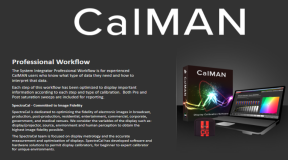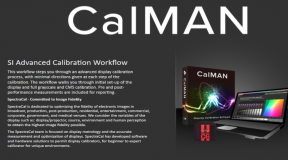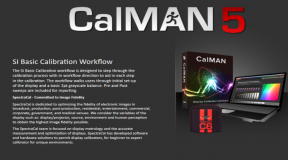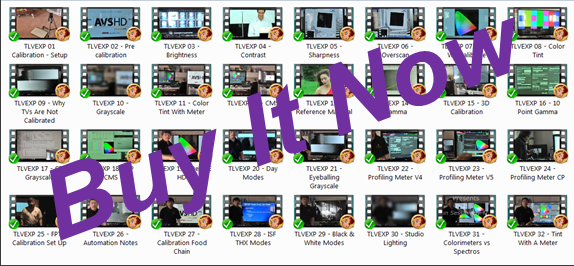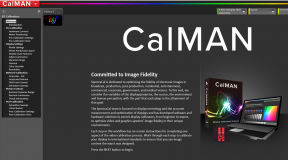Colour Adjustment Controls
Toshiba CN36G97 – The colour adjustments are found via a remote access service menu. The access method is: 1. Press mute on the remote. 2. Press mute on the remote again, but hold down. Now press Menu on the TV’s front panel. A small “s” appears on the upper right hand side. 3. Press menu to bring up the options. Channel up/down cycles through the options and Volume up/down changes the parameters. 4. Turn the set off to exit from the service mode. Test Patterns are accessed when the options are on screen by pressing TV/Video on the remote. Will cycle through many patterns. With the menu visible, press “9” to bring up a self diagnostic menu. I have all the presets written down should I decide to revert to those settings again. The designer mode is accessed once you get to the service menu by pressing and holding the “Display” button on the remote and the “Menu” button on the TV. A small “D” appears on the screen when you are successful and a much broader range of control parameters can be adjusted. I’ve come to learn that the colors are on the blue side as I have presently set up. Some of the video inputs must be unplugged in order for the test patterns to work properly. From a review of the unit, there is an indication that the colour temperature is about 7,000 at the warm setting. The fiddling that I had done to the set brought the medium temperature down to the 4,500 range so I actually overshot the mark by quite a bit. Since the set is adjusted to D65, there is no need to fiddle with the colours on the set for at least a few years. Hold the Recall button and then hold Menu button on the TV and that will get you into the Designer mode of the set revealing an even greater assortment of television parameters that can be changed including the reset mode and the parameters that go with that like contrast. I put the Philips Colour Analyzer to the set to verify the work done by Dallas Dingle in Minneapolis. I never got a calibration report nor was it important, but I was finally able to check on how well it was done. To my mild surprise, it turned out that the set was not calibrated to precisely D6500. It was closer to D6350 across the board. Certainly close enough to be sure, but I then took another 25 minutes to fine tune the calibration a bit more and push the colour temperature closer to D6500. As seen below, it is considerably closer to the desired D6500 point now across the board. There is a slight variation between the component video input and the S-video input signal. Not enough for the human eye to perceive, but enough for the instrument. Being pleased about how easy this was is an understatement. In a most careless endeavor, I went through the designer menu and started to test out the function of a few parameters. I cannot explain why, other than for pure curiousity and because I was there and was otherwise bored. That was a mistake. Make a note to self not to blindly pound on the keys of the remote control because you can inadvertantly lock up the set and that is precisely what I did. Worse yet, upon plugging the set back in, I discovered that the set had reset itself to zero on virtually all the parameters. The visible image was a garbled mess. I said to myself that I was in trouble. What to do about it? I recalled that a previous person had asked me for all my settings once upon a blue moon. I jotted them all down and scanned them into the computer. I made a mad dash to the computer hoping that I had not erased this now all important document written on something only marginally better than napkins. I did not remember just how long ago this was and what the state of the TV would be when I restored the settings. When I got into it, I could see that viewability was slowly returning to the image with every parameter that was changed. A lesson learned, but in doing so, I was able to discover all the different SVM parameters as well as the green decoder and the red decoder for component video inputs. I reaffirmed the parameters for eliminating the borders on the PIP. So what did I end up with when I was done. This restored version of the TV had the warm colour temperature set to D6500. The medium and the cool temperatures were still out there somewhere in the wild blue yonder. One the bright side, this game me the practice to rebuild the set from the ground up and I fixed the overscan with the AVIA test frames. I then decided to completely customize the colour preference section. I took the Cool setting down from the previous 12,500K down to 9000K. I then took the Medium temperature setting down to 7500K. For a few brief moments, this was okay. But I decided to scrap this and I took the temperature down to 5400K to suit black and white film material. I rebuilt the final warm setting back to 6500K. All in all, it took about 2.5 hours, but it is mostly done. The audio for regular antenna material seems to be out. Audio still functions with the inputs.
Toshiba TP61H95 – The controls should actually be accessible via the remote exactly like the CN36G97 set. The internal parameters may change a bit, but it should be just as friendly as the tube set. The first test will be to see how colour parameters from one set might be transferred to the next set. I doubt it will work. Parameters are like fingerprints. They do get me close though and with a reference source of D65 available from the tube set, I can eye ball it closer than before. The colour parameters do not function quite the same as on the direct view unit. The labels are the same, but the effect is different. This one has the five primary color controls, but it has a Red Bias control compared to the other set’s Green Bias control. The AVIA disc shows that this television is not pushing the color red like other sets such as Sony. There are actually four separate colour controls in the service menu. The macro control is in the direct service menu, while the individual inputs have their colour controls imbedded in the Design mode. From below, my attempts to eyeball the grayscale actually proved to be somewhat successful. I got pretty close through half the spectrum erring on the slight reddish side. As the grays got darker, the ability to discern colour tints was less effective and the temperature drops off to D5000. The post calibration readings really show the effectiveness of the measuring tool. While the man still does most of the work, the tool is the compass to go by. I am definitely happy about the results of the calibration. I’m Toshiba certified now. All this and now I have seen HDTV for the first time on my set. And what does it look like? It meets my expectations and exceeds some as well. It was hard to contemplate just what 1,000,000 pixels might look like on the set, but here it is finally. It looks a heck of a lot more solid than I imagined. I notice no artifacting with the 1080i image. It is solid and I don’t see a single scan line. For some reason, the colour intensity of the HDTV image seems to be a notch higher than even DVD. The images almost jump off the screen and at times I really am fooled into thinking that I just might be there in person. It’s here and it’s now. And for now, all we get is a long demonstration reel and the CBS prime time line-up. There will be more over time. I’m already starting to pick my favorites for the demo reel. The Autumn in Pennsylvania is one eye dropping demo. The Portugal one is great as well. The Lucy Monkey one does leave a lot to be desired. The raft race down the Colorado River is also a good demo. The Over Ireland clip is also a great looking clip. The new addition of the tour through the national parks in Texas really shine. I have gone ahead and calibrated the set to match each input signal type that I use. Plug in the progressive scan 480P signal and the set automatically chose the right mix of colour/tint/brightness to deliver a D6500 image. Pop in a Laserdisc and once again, a specific set of TV settings are activated to ensure another D6500 image. The component 480i signal is also calibrated for when that signal is used.