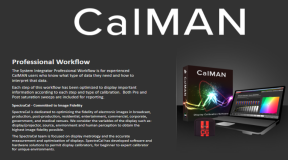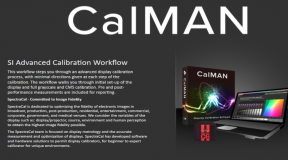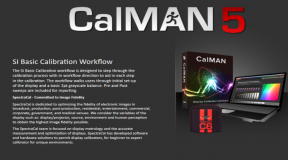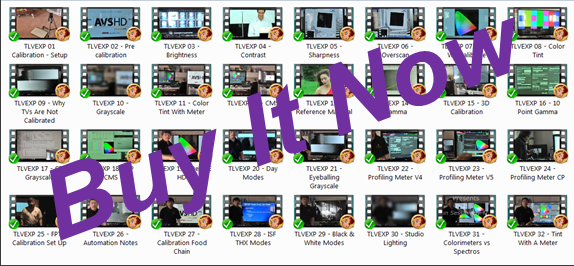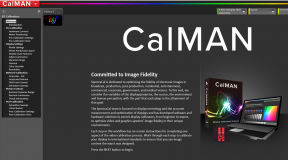Panasonic PC29XF10A – Located inside the set along the back bottom. Once the cover is removed, the controls will be visible only if you look close. The controls are very flimsy. Not accessed via some on screen menu system.
Proscan PS32800HR – I added this HDTV capable 32 inch set because the price was too good to pass up and the monitor was just too flexible. A Computer monitor that was also an HDTV that could be scaled to a variety of resolutions. Out of the box, the set’s colour temperature was in the range of 7,000 to 8,500K in the warm mode. I quickly took care of that for all the three modes and now each one is hovering around D6500K. A very good performer as the grayscale really is extremely linear across the entire range of gray. The colour controls are accessed via the menu system once you know what all the codes are. I took three to fours hours to sit back and chart out as many of the parameters as I could figure out. With the addition of my HDTV signal generator, I was finally able to set up the HD section properly. The top end was hovering about the right place, but the dark end ended up about 900K lower than I thought it should have been. It was around 5600K.
Proscan PS34190 – As with all the RCA products, these controls are located conveniently on the back side and clearly labeled. There is an additional green bias control for a total of six screws. A bias control is paired with the respective driver control. With the Toshiba as a guide to white calibration, I was able to push this set much closer to the D65 point than ever possible before. It is now within 100 degrees of where the Toshiba is. Probably. Taking the analyzer to the set for the first time, it was clear that I had gotten the colours closer to D6500 from where ever they were before. It was pretty much level across the spectrum at D7100. The temperature dipped to D6000 at 20 IRE though. Not bad, but I took the opportunity to really calibrate it now and I ended up pushing the temperature to D6500 +/- 100. It does look noticeably better than before and it is another notch in my Image calibration cap. The session took about 30 minutes or less. From how it turned out, it was a lot easier than I thought it would be because of the need to manually adjust the pot controls. I got pretty close except for the extreme dark end of the spectrum where there will be a slight red emphasis. It’s funny because now I can say that all my sets are ISF’d because they all are. By me that is, the local ISF man in the province. I plugged the SD 5109 into the set to look at what the new Supergirl DVD looked like. To my horror, I discovered that the set was pushing the colour red so intensely that the colour of her costume was literally glowing and one fire as it were. I have to fins a way to reduce this red push. The reds also looked like an orange red which was very bad. I will have to take another look at this set’s grayscale.
Pioneer SD-P5071 – These controls are located behind a particle board panel in the front of the set. Screw driver access is necessary and the particle board chips very easily so have the vacuum cleaner handy. The available controls are three red, green and blue screen controls and two red and blue driver controls. It is possible that there are no true bias controls or just that I have yet to locate them which I doubt. (No bias controls) The design of the television suggests that the bias controls are not available as Pioneer uses a slightly different design philosophy for their projection units as compared to the Seed monitor which had all five controls readily accessible from the back. Same philosophy as the Mitsubishi projection units The speaker cover is a much better design on this unit compared with the RCA as the cover can be mounted and removed without the permanent attachments. The cut controls were the actual screen trimpots and not screws.
RCA 46729BA – Located immediately behind the speaker cover and no screwdrivers are required to access them. There is an additional set of color controls behind the set next to the input array. Up front are the three Red/Green/Blue screen controls and the rear has RGB fine tuning controls along with Red-Blue Bias and Blue-Green Bias. Ease of adjustment clearly goes to the RCA set, but the two sets have very different ways of adjusting overall color temperature. The colours tend to look more natural on the RCA and much creamier and smoother. The Pioneer introduces a level of colour noise to the image as the colours are fine tuned. Advantage RCA. I know now that the RCA has a very blue picture compared to the Toshiba set’s warm setting. While the whites look white, I’ll probably guess that the colour temperature is actually around 10,000 or so.