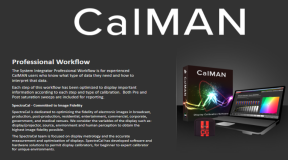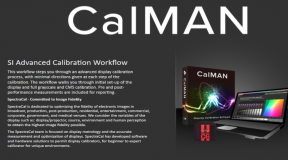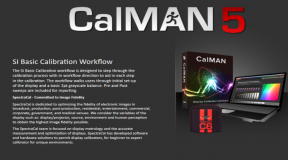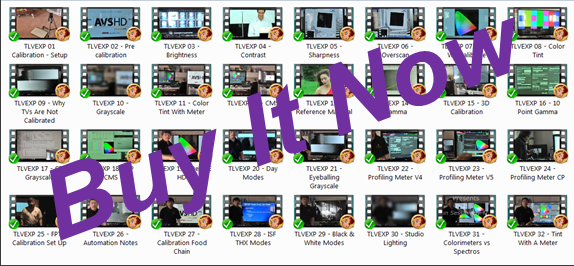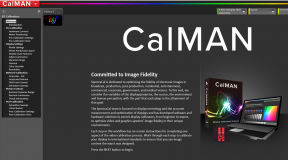Idiosyncrasies:
Toshiba CN36G97 – I hate the remote reset button. The button is too large and too easily hit by accident thus erasing all the memory settings. I also do not like the fact that the set lacks a memory for keeping the personal settings. The set calls the setting “memory,” but one adjustment and things change. I wish it had settings similar to the old JVC set or even Pioneer or Proscan or RCA. At least have input memory, but no. The PIP image has the contrast turned too high. I need to find out how to adjust that. The moiré pattern can drive one nuts and on the web, it has driven so many to return their sets and change them for the Sony XBR units. The moiré pattern has been fixed and I ended up doing it myself after reading about it on the newsgroups. It took the removal of the back panel and a slight adjustment of the focus knob and the moiré pattern disappeared quickly. So quickly that I was shocked at how little I had to turn the knob. It barely moved. All is well in Toshiba TV land now and I am happy with this set. It is perfect and more so with the proper calibration. I also went into the set’s design mode and reduced the contrast and colour level for the PIP so now it works just right. I moved the small PIP to the bottom two corners for fun. It was also possible to reduce the coloured borders surrounding the PIP to a width of zero, effectively eliminating them from the picture. The would improve the life of the set from things like burn in. While playing with the Sharp DVD unit one evening, I was able to activate the PIP even through the component input even though that is not normally possible. It can be done by pressing the PIP and Source buttons at the same time and then pressing the PIP freeze button. The PIP shows up and then it is possible to change channels and move the PIP around the screen. The size of the PIP cannot be changed though, nor can a SWAP be done with the two images. The resulting image with a swap command is a garbled mess. It is also possible to lock out all controls on the set as a result of this test. The only remedy is to unplug the TV and give it a cold reset.
Toshiba TP61H95 – The protective screen, but I have managed to remove it with little problem. The screen focus controls are also located directly behind an access door on the front of the set. Perhaps more focusing will be needed in the future. The line doubling while good is not as perfect as one would like. Thin lines that should be solid black are depicted as zebra colours on screen. There is also the occasional digital glitch that appears of screen as a momentary streak. I hate that the inputs must be cycled through in order to get to the one that you really need. Upon opening the unit to look at the three guns, a finger print was evident on the green gun and the mirror. The placement of the three lenses makes any attempt to focus the image extremely difficult. A thread on the web started by Louis Carliner talked about reversing the three lenses so that the adjustment screws face behind the unit and not the front. This actually makes it much easier to focus the image. I took this thread and went into the set and applied the changes. The three lenses had to be unscrewed and turned 180 degrees before being screwed back onto the assembly. I still need to find out how the set seems to get dirty on the front screen eventhough no one ever touches it. The numerous bubbles that were in the red CRT have now inexplicably vanished except one. I had read something about bubbles going away as a result of the lens heating up over time. Guess that is true. But horror upon horror, I was paging through the EPG on DISH when I noticed a small discoloration patch in the lower left corner of the image. The patch made things look yellow in this area. Was this burn in, was it something else? I set out to trace this patch to its source. Was it on the protective screen? Was it on the CRT’s? Was it on the fresnel lens? I took the screen off and carefully examined the corner, but found nothing. The screens were all fine. Now it was time to check the CRT’s individually. Staring into the red gun, I was pleasantly surprised that the bubbles were effectively gone now. Nothing else wrong here, so I did a fine tune with the electronic focus since I was in the neighborhood. I also took time to clean out the inside of the set with the vacuum cleaner. Onto the green CRT … another focus adjustment and it was also fine. Then I get to the blue CRT and I scream. Waaaah! In the lower right corner of this reversed image was some type of debris/print/anomaly. It was roughly wedge shaped. I could not tell where exactly it was so I had to unscrew the blue lens assembly. Off it came, for the first time since I did the lens reversal early last year. Took a close look at the lens and gave it more cleaning, but nothing else was wrong with them. Looking into the blue CRT now without the main lens, I could see the wedge better now. Underneath the lens assembly is a metal plate which I took off. And then I realized that the wedge was yet underneath the concave lens built into the CRT assembly. I unscrewed four remaining screws to see if I could get this concave glass out of there, but to no avail. I had taken so many screws out that the entire blue CRT was now loose … ready for removal. Forget this. Admitting defeat for this day, I put it all back together albeit somewhat cleaner than when I started. The blotch is still there and I wish I knew how to get rid of it, short of calling the tech over to replace the entire CRT assembly.