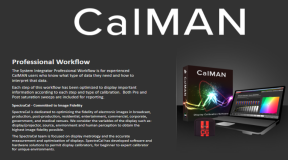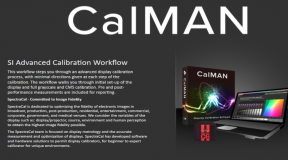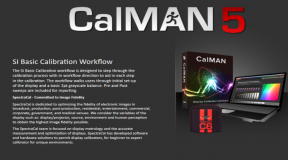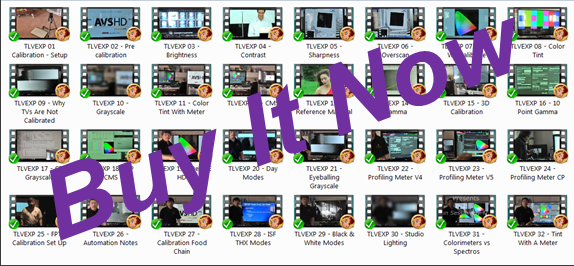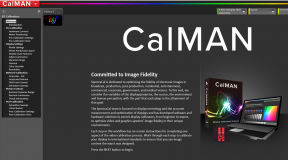This is a quick one.
We’ve all toyed with the various test discs out there on the market like the Digital Video Essentials, Spears & Munsil, the AVSHD disc or even the Disney WOW disc. The blu-ray part of the equation is set up and the discs look wonderful on your TV. The problem is, when you flip back to your cable TV signal or your satellite TV signal, the calibrated improvements from your test discs do not always translate over to your cable stuff. Sure this stuff is all over the place in terms of quality, but the test discs often resulted in pictures that were either too dark or too washed out. The proper brightness setting with the BD player did not match that of the cable box or satellite stuff.
You can’t stick your test disc into the cable box so how will you set the brightness correct for that device? It’s just not right ….
Here is a method to tackle this. Note that this is not perfect, but it is better than lamenting about the fact that you don’t have a disc or other handy tool at your disposal.
You begin by going to the channel area on your cable box where most of the HD content is found.
Find a HD channel that is not showing real HD material. Something with big black bars on the left and the right side of the image.

Freeze frame this or just let the program continue.
Watch the black bars on the left or the right side. Turn the brightness control up until you start to wash out this black bar. Continue until the black becomes a dark gray, then a lighter gray and so forth. If you are seeing this, you have gone too far on brightness, just as I have asked.
Now take the brightness control and turn it down until you find that position where the “blackness” of this bar stops getting blacker or darker. You won’t find it immediately but you will see that after a certain point in the range of the brightness control that those black bars stop getting blacker.
Look for the transition point and that will likely be the best place to set brightness for your cable box or satellite receiver.
Remember, this is not a perfect solution, but it will be better than not doing anything or just hoping that the disc pattern was good enough … even if you noticed that it isn’t good enough.