The Video Calibration Training Videos are ready to go, I’m happy to say. The training video is actually a series of more than twelve separate videos (actually 73 at the moment, as of March 2019) that run from 8 minutes to 25 minutes in length. Currently, I am targeting about 18 35 60 70+ videos, but there could always be more (and there will be as I have thought up three more topics to work on). Total combined run time for all the videos is now about five seven 12 15 hours. It is highly recommended that these training videos are watched in numeric order for the first viewing. (Well 1 to 12 anyway.)
The Video Calibration Training Videos serve two purposes. First and foremost, they serve as visual aids and a guide for the new THX Video Calibrator as it covers both the mechanics of calibration as well as what is said to a client in a typical calibration session. The only difference between these videos and what I do for my clients is that the client actually ends up with a calibrated TV at the end of the process and pays 4x to 5x the cost of this video in the process. The client historically also does not get to refer back to the many stories within the calibration session, but that is now changing. These Video Calibration Training Videos are a great way to supplement the material that was taught in the THX Video Calibration class. The old Spectracal Professional Monitor Calibration classes that I taught for them were actually based on my 4 to 6 hour calibration sessions and those students routinely paid $400 for that 8 hour class. Take that calibration session and add hands on time and now a one day program exists.
As the THX Video Calibrators will quickly realize, this Video Calibration Training program is similar to a compressed version of the actual THX Video class minus all the hands on calibration time and some other stuff. Why? Because the THX Video class was largely influenced by these original calibration sessions. Same people after all involved in both the class and these training videos.
The second purpose of the Video Calibration Training Videos is that it is precisely that, training. An enthusiast using an entry level probe or better, can watch and reproduce the results of what is being taught and they will have a calibrated display at the end of the process and a lot more certainty that they did it correctly. Visual training can be much easier to understand than the written word. There is a lot less open for interpretation when learning a concept via the Video Training program. Pictures may be worth a thousand words and now moving pictures are worth …
The Video Calibration Training Videos use the AVSHD test disc which is a freeware disc for anyone to download and burn to a DVD. While not technically free, it will cost a user 25 cents for the cost of a blank DVD in most cases. It can be found here. Just download it and burn it. Most Blu-Ray players will recognize the contents on the DVD as BD material and play it back correctly. Then follow along through the videos and end up with a much better result than where you started out. Don’t remember what I said about a certain topic or aspect? Play it back 10 times until you fully understand. Now you have that luxury. (Still don’t understand, then ask me directly … I’m always around.)
As with the THX Video Calibration course itself, the Video Calibration Training Videos provided here will not be static either. I reserve the right to update them and add additional material as I see fit. Some special edition versions of the videos are already in the pipeline. (Thanks to Ray polluting my mind with more suggestions and added features) Let’s say that these videos will always be a “work in progress” just like for the movies are for the filmmakers themselves.
These Video Calibration Training videos also include what I call text based commentary that further supplements the existing material. Sometimes some elements of calibration do not always find their way into normal conversation so these are added in. It may be distracting at first, so I suggest reading the commentary on the second viewing.
Nothing is forever though and not everything out there can be free. This series of Video Calibration Training videos has a cost associated with them. They can be purchased as a group or individually. There is also a time limitation on them of six (6) months for a person to watch and digest the contents of the video. After this period, subscribers are invited to contact me directly to revisit these programs for a small renewal fee. The Video Calibration Training programs are also now available to those that book calibration services with me and they are included in the cost of the calibration (1 month access) when pre-booked through the site. It gives those that book services months out something to watch right away to prepare themselves.
Although I never mention it, these videos would be great for those only in the ISF stream of education as well. Get a perspective about calibration that was missing from your ISF classes … as well as real world methods and approaches to doing things without wasting a whole lot of your time. Calibration and presentation methods as really performed in the field by a real calibrator and not fancy sales men who don’t really do this for a living. It actually does matter when it comes to things like this.
A Sample from Part 7
What the Video Professionals and Enthusiasts are saying …
Experience. It’s something that takes years to acquire. Especially as a professional Video Calibrator. Most of us learn by trial and error, and hundreds of hours of playing with our equipment, and our own displays, and unfortunately sometimes learning hard lessons while calibrating a clients display. Although we are given a very good grasp of the process and a head start, through the training, (both textbook and hands on), provided by the level I and II THX Video Calibration course, there is simply not enough time to cover how to relate this information in simple terms to your client, which can be the most important part of the process, and the most difficult.
Until now.
Michael, whom I like to call my own personal Yoda, which being a huge star wars fan I am sure he gets a kick out of, has provided us with the opportunity to sit through an entire calibration from start to finish, and experience the process that he uses, from a clients point of view. Being able to confidently relay, step by step, to the customer exactly what is being done to their display can make the difference in a clients experience, and overall enjoyment of their investment. To quote Michael directly, “Answers, without understanding, have no meaning.” If a client is left out of the process and does not understand it they can be left feeling underwhelmed, and cheated of hard earned money.
Every calibrator, especially the new calibrator owes it to their clients to educate themselves as much as possible, and I can think of no better way than to sit through an entire calibration, from one of the best and most prolific calibrators and the planet. It would be foolish not to. I HIGHLY RECOMMEND THIS VIDEO SERIES TO ALL SERIOUS CALIBRATORS. You won’t be sorry.Corey Robb – Vancouver Island, BC (ISF/THX Video Calibrator)
“… I really appreciate the explanations of the processes, goals, history, etc…. FANTASTIC! …”
Terry B. – Austin, TX (ISF Calibrator)
“…Thank you Michael for your training videos very interesting and well done …”
Cedric L. – France (ISF Calibrator)
” … I just completed part 16 and learned something I never bothered with – keeping the glasses straight for 3D. Again, thanks for the efforts with the videos. They must have taken you a lot of time to shoot and put together. My only comment would be to try to get your face into the shot (it does not matter as the content is still being delivered with your voice, but it would look nicer 🙂 …”
Venkatesh M – Malaysia (THX Video Calibrator)
“…Thank you very much for your time to make all these precious materials…”
Jean R – Brazil


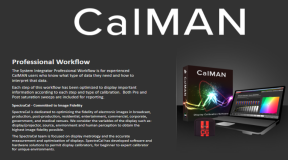
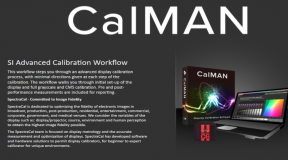
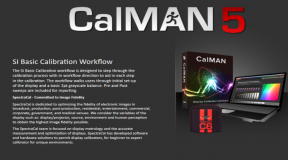
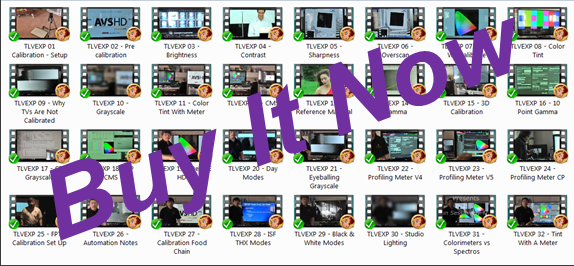
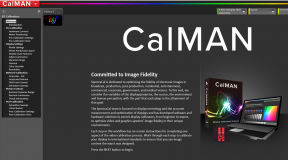
3 Comments
tlvexp
(October 4, 2012 - 7:09 am)Q: – In Color Management module, what are correct patterns to use, 100% color or 75% color? If I use 75% color, what reference gamut should I use, “Rec 709” or “75% Rec 709”?
In which situations should I use 75% saturation patterns?
Thank you and regards,
A: The 75% rec 709 is a reference to doing saturation at 75% …. not color brightness (luma)
color luma at 100% or 75% … traditionally we went with 75% luma colors because 75 is close to the mid range than 100 is. As well, 75 was chosen because 100 might still have clipping or other discoloration there if a person set up contrast wrong or for specific reasons. To avoid these negative effects caused by high contrast, 75% luminance was a better choice than 100.
The overall goal of color is to get it most accurate where most of the content is. Again … where the midrange is with the flesh tones. But saturation vs tint vs luminance does not mean that all three are equally important. They are not. The general view is that luminance is the most important of the three elements as we see that the best as humans.
50% Brightness of color
25% Saturation of color (but for primaries only)
25% Tint of color (but for secondaries only)
Think of it this way … if asked what is most important for primary colors it would be :
Brightness
Saturation
Tint
What is most important for secondary colors:
Brightness
Tint
Saturation
Brightness wins in both cases but see how number two changes.
All TVs do not have CMS controls that control color at different points. Suggest you try at 75% luminance to see how the dE 94 numbers are … and then try at 75% saturation and see how it works. Few discs even give patterns at 75% saturation. Pick the one that gives the best overall dE94 … but remember to check real pictures to see if it looks right to you.
Remember that we see luminance differences in color a lot better than if red is this red or that red … we can’t tell. But we know if it is glowing or too dull.
Regards
tlvexp
(October 4, 2012 - 7:15 am)Q: I was using 20 and 80% screens for Grayscale in Chromapure. From now I will use 30% and 80% as you suggested. Is it OK?
A: Part one. 30/80…30/70…20/80…20/70
The Main goal of the two point calibration is to make sure that the errors in the midrange are not greater than the errors on the ends. Human fleshtones are in the midrange and that is the only thing that people really know when it comes to judging color. So priority goes to the midrange. Ideally we want the whole range to be perfect and the same. Most tvs do not give us perfect so we have to compromise.
30/80 for calibration is only a starting point and nothing more. Better than 0/100 for a start. The focus remains on that midrange performance so if 30/70 does a better job, then so be it. 40/80 could also be better, but we have to start somewhere so 30/80 is picked.
Why 30? Because it is closer to the midrange where the fleshtones are.
30 is also brighter than 20 so we can be more certain of its accuracy. 20 is usually considered the limit on the dark end where we might trust what the instrument says.
Regards
tlvexp
(October 4, 2012 - 7:19 am)Q: – I have read that if display/projector has CMS I should not use Color Decoding module. But you have pointed to adjust color and tint with meter and after that to use Color Management. How should I proceed?
A: Few tvs today even have access to color decoder elements.
Certainly not Lg or Samsung or jvc or Sony or Panasonic or Toshiba.
Use the basic color management area to do color and tint with meter. If TV has cms… Can leave c/t at middle of range or you do c/t first with meter to get things closer. Like picking warm color temp as a starting point and not cool. Same thinking here. But if red is too bright and all other colors on the dim side by too much then maybe reset c/t and go straight to cms.
Regards