 Here are some interesting statistics about people and the 3D display industry that you might not have known. Brace yourself.
Here are some interesting statistics about people and the 3D display industry that you might not have known. Brace yourself.
20% of the public will get headaches, dizziness, nausea or worse sitting through a feature film.
50% of the public actually has trouble seeing the 3D effect to some degree regardless of what you do.
So if the people that get sick and the people that have trouble seeing it already account for 70%, what does that leave in terms of a viable market place?
And they said that DLP rainbows was a bad thing when only 2% of the population would get a headache with that technology.
Calibration of the 3D mode of a set is actually straight forward, but there are items that you will have to verify to proceed. Most displays have a separate memory for the 3D side of things the moment the TV detects a 3D signal. But there are some sets that might not such as certain LG units that completely lock out all picture controls when 3D signals are active. On some of the LG sets, the 2D Standard mode is the base control for the 3D. If you are actually using the Standard mode for 2D stuff, you will have to sacrifice all settings to 3D. Can’t have both … although you can just use one of the Expert 1 or 2 modes for 2D then.
This process works for both active and passive systems. Put the glasses on … and get your test patterns into the TV. A display that does 2D to 3D conversion will make things so much easier as you can just use standard test discs to provide the patterns. Without a conversion mode, a source of 3D test patterns will be required.
Set the contrast, brightness, color, tint and sharpness as usual, but wearing the glasses. This should be fairly quick.
The grayscale will be the challenge because of the 3D glasses themselves.
Affix them to the meter and make sure the glasses are level with the TV. Tilted glasses may induce color shifts. Try green painters tape here although magic tape works in a pinch.
Make sure the glasses have enough power.
Do not put the meter with the glasses too close to the TV or the 3D sensors on the TV or glasses may not register.
Grayscale is done with the glasses because the glasses have their own special color tint to them. Different glasses have differing tints. We want the grayscale to be adjusted to account for this tint, then it will be neutral again and color falls back into place.
Problems with the glasses are as follows:
Tint …
Left lens different than right lens
Different glasses have different tints … so if you have 4 pairs of glasses, you pick one pair to calibrate to. You cannot calibrate to all 4.
Top part of the left lens might be different than the bottom part of that same left lens. The left side might differ from the right side.
Glasses act like sun glasses and reduce light output. The meter is a light meter that likes light. If you take away 70% of the light, then the accuracy of the meter plummets.
80% window box should still be reliable for readings
30% window box may no longer be reliable and you have to use your eyes here. 40% to 50% gray boxes may be the darkest the meter can read with any reliability. Use your eyes to monitor the low end grays. Put up a 21 step gray bar pattern and make sure the dark stuff does not look green or red or blue to your eyes.
Some TVs do not allow access to the service menu if 3D signals are present. Have to turn off 3D … make adjustments … and then turn 3D on again … measure.
Trying to do 2.35 anamorphic lens with 3D glasses will be very hard. 3D glasses reduce light output and the lens also reduces light output further. Trust your eyes more on this type of set up.

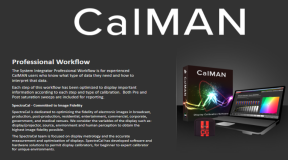
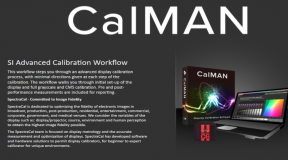
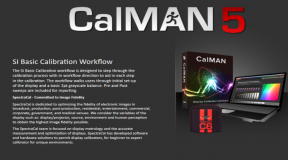
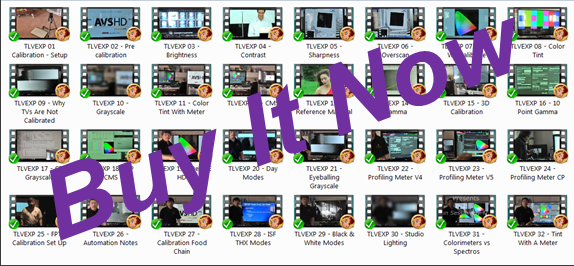
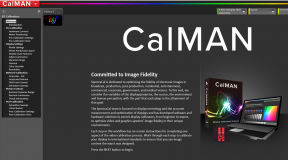
3 Comments
RayJr
(December 26, 2011 - 4:02 pm)Very nice write up.
Wouter
(April 26, 2013 - 1:11 am)Hi,
I read somewhere that for 3d, if you profile a colorimeter against a spectro, when you measure the spectro with glasses and then profile the colorimeter without, you would get an accurate calibration. That way you would not be in trouble at lower luminances? Is there a reason this would not work?
tlvexp
(April 26, 2013 - 7:47 pm)Then you deal with the fact that the left and the right eyes don’t give the same readings or that different parts of the same lens might give different readings. 🙂