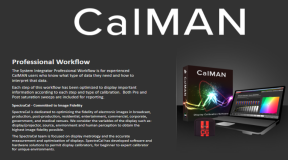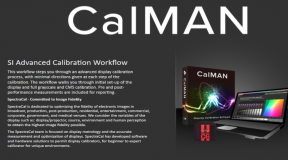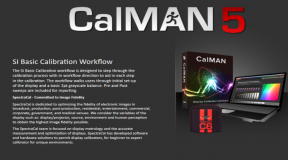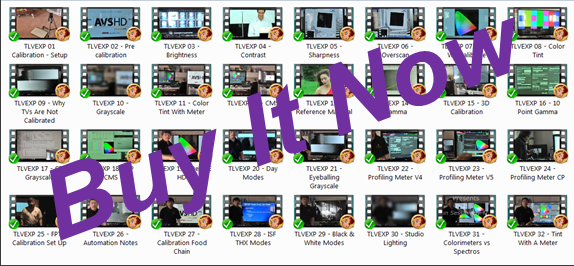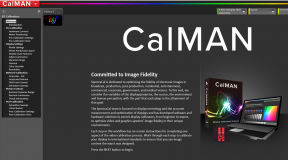[important]New Feature “Get a recommendation” … Answer a few questions and I can steer you closer to what may be best for you. [/important]
I’ve updated the article with additional information on local dimming, curved screens and more OLED and QLED information. (More new stuff on Ultra High Definition TVs or 4K displays)
General issues with display technologies. That’s the name of the game … picking your poison … and you have your choice of poison from Cup A, Cup B or Cup C. This is actually an element of television shopping that most people in the hunt don’t know or don’t take the time to think about. It is also one of the most common questions asked of professional calibrators. “What TV do you have?” As if that actually mattered and the answer is a resounding “yes.”
 There is no Holy Grail for televisions. Each and every TV technology has both strengths and weaknesses and the weaknesses differ from set to set and technology to technology. Add to that, the longer we own and use a particular TV, the more faults we will come to know about that display. Everyone will react differently to the weaknesses of the various displays. Some weaknesses will be no big deal for some people and yet deal breakers for others. A set that works perfectly for one person may be terrible for another.
There is no Holy Grail for televisions. Each and every TV technology has both strengths and weaknesses and the weaknesses differ from set to set and technology to technology. Add to that, the longer we own and use a particular TV, the more faults we will come to know about that display. Everyone will react differently to the weaknesses of the various displays. Some weaknesses will be no big deal for some people and yet deal breakers for others. A set that works perfectly for one person may be terrible for another.
There is a perfect TV for you just like there is a perfect home for you that your realtor has found for you, after knowing you for all of one day.
This article will focus only on the negatives of each display technology. What about the positives? Well, I will leave that to the salesmen and the various manufacturer websites. I’m sure some positives will creep into this article anyway.
4K – Ultra High Definition – With a pixel array of 3840 x 2160, what is not to like about 8 million pixels (8,294,400 pixels) compared to the 2 million (2,073,600 pixels) from 1080p HDTV. Except for a few facts about human vision and the limits associated with it. For standard HDTV, think 1080p, the rule of thumb for optimal seating distance is about one times to three times the height of the picture itself. (This is the physical height of the picture on the display, not how far above the floor it might be. So the height would be 2 feet let’s say even if the TV was 10 feet above the floor.) So in order for a person with 20/20 vision to see all 2 million pixels of detail that his TV has to offer, he must be seated in that stated sweet spot. So if your TV picture is 2 feet high, you must be seated about 2 to 6 feet away from the TV to be able to take full advantage of the detail. How much detail we see is entirely dependent on how far away we are from something. If we are 150 feet back from a TV, then suddenly VHS and HD may start to look similar.
Most people actually sit further away from their TV for the 1 to 3X picture height rule to apply. My parents sit 12′ to 14′ back from a 50″ display. They see about 1 million pixels, if that, from the 1080p TV.
What is the rule of distance for the new 4K format? Industry expert Joe Kane has used the number 1.8X to describe how far back we have to sit to be able to see 8 million pixels of detail. So if the TV is 2 feet high, you have to be seated no further back than 3.6 feet from the screen to see the detail. In advertisement that Sony uses for their UHD sets, they say 1.5X picture height. So that 2 feet high TV needs you to be no further back than 3 feet now. If you are seated at 2X the height back, or 4 feet in our example, you drop back down to 2 million pixels. So for my parents in their living room, a 50″ UHD set would make no difference to them at all. They still see 1 million pixels if they are even that lucky. Would they move the couch twice as close to the TV just because it is UHD? Certainly not. And if you are buying a UHD set to simply replace what you have now, you have to ask yourself if you are willing to sit twice as close now.
The salesmen in the stores want to sell TVs. You will never hear this stuff from them.
Flavors of UHD/4K sets – The full UHD specification calls for TVs to have at least the following three feature sets:
- 8 million pixels – 3840 x 2160
- HDR – High Dynamic Range
- Wide Color Gamut – 10 bit color today (1 billion colors) and 12 bit color in the future (68 billion colors)
UHD Only – These sets only provide the 3840 x 2160 pixels to qualify as UHD. The first few generation of displays from all the major TV makers were only the increased pixels and nothing more. The cheapest entry level sets in 2017 are still just sets with the extra pixels and nothing more. And as discussed above, depending on where you sit, the extra pixels won’t matter at all.
UHD + HDR sets – These are usually the mid tier TV sets from the major TV makers. They offer the Higher Dynamic range for the UHD signals, but only provide the 16.8 million colors of the existing 8 bit color system that our normal HDTV system uses. Think of this as much improved contrast ratio on the HDR material.
UHD + HDR + Wide Color sets – These are the mid to higher end sets from LG, Samsung, Sony, Panasonic. These add the additional colors for the HDR programs to get to the 1 billion colors. There are no sets on the market that can do 68 billion colors … yet. The OLED sets and the QLED sets are all DCI-P3 capable which means they can display the 10 bit color. Some of the top end sets can also do Dolby’s version of HDR called Dolby Vision. Not all manufacturers currently support this format; in fact only LG supports the format. Nothing from Samsung, Sony, Panasonic support this.
LCD Display Technology:
For flat panels, the pure LCD displays that still use CCFL (Cold cathode fluorescent lighting) for lighting up the image now commonly inhabit the bargain displays for all the TV makers. Most of these sets are $400 or less. On the front projection end, they inhabit the $4000 and less range with mostly Epson units out there.
Black Levels – Some of the weakest black levels out there for flat panel TVs. The black levels for the LCD projectors have actually improved to the point where they are now better than the blacks on the DLP projectors. Epson’s laser projector uses Liquid Crystal on Quartz (LCOQ) to achieve its better black levels. The LCD blacks on the direct view sets are all worse than even the old LG plasma sets. Blacks also tend to look uneven given the fixed location of the CCFL bulbs in the TV. (Add a good backlight and the black level performance will actually improve.)
Viewing Angles – In this area, think IPS screens (In-Plane Switching). The same screen found on the IPAD. LG and Panasonic use them and no one else currently does. Not the literal 180 degrees of viewing like on the OLED end, but still leaps and bounds better than the LCD sets that do not use this screen technology. For the TV makers that do not use this type of screen, the Sony comes out on top followed by the Samsungs and lastly the Sharp units. The viewing angles on some of the Sharp displays have had significant color shifting with even two people sitting in the sweet spot viewing the image. The further off axis a person gets, the black levels rise dramatically and the colors start to change. (Fleshtones start to look brown, for instance.)
If the display is meant for one person to view, then the LCD sets without IPS screens are reasonable choices. Many people sitting well back of the TV … same reasonable choice.
Motion – Response Time … Slower than OLED. LCD sets involve the twisting of crystals to allow light to pass through or not. This takes time. OLED sets simply send current into the emissive cell so is inherently faster although not near instantaneous in response time like the defunct plasma technology.
Dead/Stuck Pixels – While still an issue, actually less and less of one. I have not seen any sets in recent memory that had dead or stuck pixels in all the units I have played with. While I am sure it still happens, it has not been as noticeable as it was five years ago and longer.
Uniformity (FPTV) – What I have long hated about the LCD projectors was their non-uniform images. What is meant by this is that a pattern like an overscan pattern that has a 50% gray level background is not consistently gray from edge to edge and corner to corner. Even with a proper calibration to get the center area of the image to be neutral gray, the left side is still noticeably a pink tinted gray and the right side is a green tinted gray. The top of the screen is green and the bottom is pink. It should all be devoid of color and yet it isn’t. I started to think that this was endemic with all LCD projectors having seen it on unit after unit especially on the Panasonic side. Then I started to look at Epson units and the uniformity issues were no where near as severe. A number of the Epson home theater projectors now have a feature to manually dial out the most obvious uniformity issues on the panel. A 9 grid control allows the user to adjust the RGB values in specific areas of the screen to improve the uniformity. Watch a black and white film and the issue becomes distracting at the very least.
Panel Misalignment – Convergence (FPTV) – When dealing with a technology that involves three color panels that have to precisely align to form an image, there is invariably a chance that one of the three panels will be slightly off and yield slight red shadows on all the elements in the image for instance. This has the effect of slightly softening an image. Good projectors now offer convergence controls that shift individual color panels to fix these issues.
Dust Blobs (FPTV) – Somehow on a lot of the LCD projectors … particularly the Panasonic units, dust was able to get into the optical path and it shows up on screen as green blobs. Not so easy to get rid of and is a recurring event which often requires opening up the unit for a deep cleaning.
Bulbs (FPTV) – Bulbs are consumables and they last anywhere from 3000 hours to 8000 hours these days if we figure they don’t fail any time sooner. Depending on usage, these tend to cost in the $250 to $400 range these days, and would be a recurring cost once every year or two. This depends on how much you use it. As an addition to this, performance out of a 2000 hour rated bulb starts to severely drop off after 60% of its rated life span. Bulb replacement is a good idea for a 2000 hour bulb when the bulb reaches 1200 – 1400 hours of life.
Motion Resolution – The amount of detail visible in objects drops dramatically when the objects move in the scene. A 1080p image can drop in detail to DVD levels from two million visible pixels of detail to 300-400 thousand pixels of detail. Plasma sets do not have this issue. The 120 hz and 240 hz modes on sets can recover this detail, but they often add their own weird effects to the image that might make things worse. The effect is called the Soap Opera Effect. Movies and anything shot on film begin to look like live stage plays and the stuff of the afternoon soap operas. Some get ill from watching this effect for too long.
Drift – This is only a real issue for issue for projectors. Although it ultimately depends on the number of hours put on the set, a calibration on a flat panel display will last upwards of 5 to 6 years before a retweak is needed.
LCD-LED-QLED Display Technology:
The display types in this area are broken into the two types of LED/LCD based displays that are on the market today. It used to be that the edge lit sets were the lower grade ones compared to the local dimming ones, but that is not necessarily the case now. The Samsung QLED line up for instance uses only edge technology rather than full array local dimming. (FALD) Both designs can be thin, but the edge lit ones can be slightly more thin than the local dimming ones.
Edge Lit
Samsung QLED – Just a quick explanation of this name choice. In 2016, the top end of Samsung TVs used the name SUHD to denote their most advanced displays. These were the High Dynamic Range and wide color capable displays. They used this Quantum Dot Technology to achieve the wide color spectrum. For 2017, Samsung has gone and relabeled the LED/LCD technology as QLED to highlight the “Quantum” dot technology. This is also an attempt to confuse the buyers into thinking that this is Samsung’s version of the OLED tv technology that LG markets. The sets are also priced similarly to the OLED technology. The QLED sets are indeed an improvement over their 2016 models, but they are not OLED technology. The main benefit of the QLED displays is in their light output ability. These sets can be very bright compared to the rest of the TVs in Samsung’s line up. They are best used in rooms with a lot of ambient light rather than light controlled home theaters.
Black Levels – The black levels are better here than in the LCD sets, but because the LED bulbs are located along the edge of the display, one can actually see the LED bulbs when standing off axis on some units. Since the bulbs are located on the edge, the blacks on the edge will always appear to be brighter than the black levels in the center of the image. The corners of the TV will be even brighter than just the edges of the display. It’s where the light bulbs are after all. The QLED black levels tend to be the best of the LED type displays.
Cloudy Blacks/Uniformity – Also referred to as the dirty screen effect by some people. The unevenness of the backlighting causes blacks and dark images to appear cloudy as some portions of the image that are supposed to be black are just brighter than other portions. It is not enough to say that just the edges are brighter, but there are patches that are brighter and patches that are darker spread through out the viewing area. Sometimes pressure on the front screen during shipping or packing will enhance this effect. Distracting to look at especially if a person likes to watch darker films like the Harry Potter films. Swapping out the TV for another model will never address this issue as you simply move the pattern around the screen rather than eliminate it.
Viewing Angles – Same issue with the normal LCD sets. The LG and Panasonic sets use the IPS screen and most other TV makers do not. The Samsung sets have traditionally been the worst with viewing angles using a type called vertical alignment (VA) screens. Sony sets are the best of the non-IPS screen displays. (Sony uses their own version of an IPS screen … while not as good, it is way better than other sets that do not.) All these sets are categorically worse than the OLED sets. It should be noted that on some TVs, you may actually be able to see the lighting behind the side bezels of the screen. Head on, you cannot see it … but at 45 degrees off center or more, it may actually be visible. Generally speaking, if the set will be viewed by many people often sitting off axis from the center, then IPS screens are better choices. However, if you are going to be the only person watching the TV from the best spot, then TVs from Samsung are better choices.
The down side of IPS screens is that they have slightly worse black levels when compared to the VA screen technology that Samsung uses, but this only occurs at the center sweet spot viewing position.
Curved Screens – Aside from this is a marketing gimmick, lets look at what they are trying to emulate. Movie screens in theaters are often curved slightly. What is the reason for this? One reason has to do with the projector lens. Are lenses flat? No. Lenses are curved. A curved screen is used to help compensate for the distortion caused by the lens on the projector. On a flat panel, there are no images being projected onto the curved surface. In fact, the images are being distorted for viewers since the sides are now closer to you than the center is. People and objects will be slightly thinner on the sides than in the center. The greater the curve on the display, the greater the distortion level.
Most manufacturers are moving away from the curve screen option. Only Samsung continues to offer this in their TV line up, while makers like Sony and LG have either no curved models or literally one choice.
Reflections – The higher end the displays get in terms of price and performance, the worse the reflections become. LG and Samsung like to put plexiglass type reflective surfaces on the premium displays in their line up. Reflections somehow make displays look more upscale and more deluxe than a set with a matte finish screen. These sets perform similarly or worse than plasma sets in rooms with no light control. It is a myth that LCD/LED sets always perform better than plasma technology in bright environments. My top of the line LED/LCD LG set from 2010 is worse than my Samsung plasma from 2008 in my well lit room. Curved screens may actually have more reflections than flat models.
Dead/Stuck Pixels – While a concern, this seems to be happening less and less on all the displays I encounter. Keep and eye out for it, but it is a lesser concern these days.
Motion Resolution – The amount of detail visible in objects drops dramatically when the objects move in the scene. A 1080p image can drop in detail to DVD levels from two million visible pixels of detail to 300-400 thousand pixels of detail. Plasma sets do not have this issue. The 120 hz and 240 hz modes on sets can recover this detail, but they often add their own weird effects to the image that might make things worse. The effect is called the Soap Opera Effect. Movies and anything shot on film begin to look like live stage plays and the stuff of the afternoon soap operas. Some get ill from watching this effect for too long.
Drift – This is only a real issue for issue for projectors. Although it ultimately depends on the number of hours put on the set, a calibration will last upwards of 5 to 6 years before a retweak is needed.
Local Dimming
 Moving Blocks of light black – When a display can just turn off the lighting behind the black bars on a 2.35:1 widescreen film, it completely removes the distraction of the blacks not being as black as the bezel of the TV. Absolute black in the programming material is harder to judge as to what is really black and what is a dark gray. The more independent clusters of LED bulbs on the TV will improve the performance of the local dimming effect. Clusters can also be called zones. The ideal number of zones would be two million small LED bulbs, one for each pixel to light up or darken as needed. Of course that does not happen … yet. We are still dealing with up to 512 zones. A far cry from two million. This is where the down side of local dimming comes in as a space film with a ship going through space lights up the ship, but also the adjacent black space around the ship as it travels across the screen. Black levels away from the ship are nice and black, but the blacks close to the ship are noticeably brighter and worse. This effect gets worse on some of the local dimming sets that use only 40 zones … or 14 zones.
Moving Blocks of light black – When a display can just turn off the lighting behind the black bars on a 2.35:1 widescreen film, it completely removes the distraction of the blacks not being as black as the bezel of the TV. Absolute black in the programming material is harder to judge as to what is really black and what is a dark gray. The more independent clusters of LED bulbs on the TV will improve the performance of the local dimming effect. Clusters can also be called zones. The ideal number of zones would be two million small LED bulbs, one for each pixel to light up or darken as needed. Of course that does not happen … yet. We are still dealing with up to 512 zones. A far cry from two million. This is where the down side of local dimming comes in as a space film with a ship going through space lights up the ship, but also the adjacent black space around the ship as it travels across the screen. Black levels away from the ship are nice and black, but the blacks close to the ship are noticeably brighter and worse. This effect gets worse on some of the local dimming sets that use only 40 zones … or 14 zones.
Viewing Angles – Once again, the sets using the IPS screens have better viewing angles than those that do not. LG uses IPS on their local dimming sets. Samsung and Sharp and Sony do not. It should be noted that on IPS screens, the images become cloudy when off axis more than 45 degrees. The colors appear to remain stable. The downside of IPS screens is that they affect the black levels. The non IPS Samsungs have better black levels and overall contrast compared to the IPS technology.
Reflections – The Sharp and LG and Samsung local dimming sets all employ reflective screens making these sets no better than plasma sets as a choice for rooms with a lot of ambient room lighting. Sony still uses a more matte finish on their XBR line.
Dead/Stuck Pixels – Again, while still a consideration, it seems to be a lesser one these days.
Drift – This is only a real issue for issue for projectors. Although it ultimately depends on the number of hours put on the set, a calibration will last upwards of 5 to 6 years before a retweak is needed.
Aging – This depends on how many hours you put on the TV, but as the LEDs age, their placement behind the screen will become increasingly visible on some material. Panning images with bright whites will show stripes of light in the snow. You will also see a browning or darkening of the image in the space between the LED bulbs. The image shown here is an extreme example of aging from a monitor used at a McDonald’s restaurant. Of course these monitors are on 20 to 24 hours a day or 8000 hours a year, but it gives you an idea of what long term aging looks like for the local dimming technology. When they are new, they are superior to the edge lit LED technology, but in time, they will look much worse than the Edge lit displays.
Uneven Array – Some of the LEDs in the panel may be slightly brighter or dimmer than the lights/zones next to it. Enough so that it is visible especially in panning shots of bright material.
DLP Display Technology (FPTV):
Rainbows – By its nature, a single chip DLP projector uses a color wheel to produce colors. The DLP chip with all the micro mirrors has no color to it, just a bunch of mirrors that pivot on and off to reflect light. In the early days of the technology, the color wheel did not spin as fast as it does today on most units and some people’s eyes would subconsciously synchronize with this spinning color wheel and when that occurred, people could see a brief flash of red/green/blue … a rainbow, as it were. This effect of synchronizing with something rotating really fast is similar to seeing the spokes on a bicycle or the design of a hub cap on a wheel of a moving car.
These days with the wheel going at 4X to 6X the original speed, fewer and fewer people see the rainbow effect. It is estimated that about 20% of the population will be able to see this effect which lasts for a split second. About 2% of the population will get a headache as a result of seeing this over the course of a two hour film. For myself, I am one of these people that can easily see the rainbow effect and I see it about once every 5 minutes when watching a film. Distracting, yes, but I see issues with LCD projectors far more often than I see rainbows.
It should be noted that the 3D technology as discussed in a separate article on this site affects 20-25% of the population in a similar way. That large number of people will also get headaches and nausea and dizziness when watching 3D programming. This has not stopped the TV makers from selling this product to the public. 2% for DLP is nothing compared to this number.
Dead/Stuck Mirrors – When there are two million mirrors pivoting on and off, sometimes these mirrors will fail. Now unlike LCD where we can see a red dot or a green dot or blue dot on the screen, a bad mirror would manifest itself on the screen as a “water stain” that cannot be removed. Think of this as a person walking up to the projection screen and sneezing on the screen. (As disgusting as that might be) The water droplets make it to the screen and dry up on the screen.
Moving Parts – Color wheel failure – A color wheel spins very fast and often. In time this mechanical device can and will fail. It is a potential and I have had a few clients out of many that tell me it happened to them. Likely a rare occurrence given how often people swap out their projectors these days. Something to consider when buying used.
Bulbs – Same as on the LCD projector side. Bulbs are consumables and they last anywhere from 2000 hours to 5000 hours these days if we figure they don’t fail any time sooner. Depending on usage, these tend to cost in the $300 to $400 range these days, and would be a recurring cost once a year or two. This depends on how much you use it. As an addition to this, performance out of a 2000 hour rated bulb starts to severely drop off after 60% of its rated life span. Bulb replacement is a good idea for a 2000 hour bulb when the bulb reaches 1200 – 1400 hours of life.
LED bulbed DLP projectors are starting to appear on the market. The rated life is up to 20,000 hours so effectively no bulb ever needs to be replaced here. Problem is, the LED bulbs shift in color considerably faster than the traditional UHD bulbs. I visit a certain local store front that sells high end Runco projectors. They have two rooms with projectors. One projector runs with a normal UHP lamp and the other with an LED lamp and both operate for 8 to 10 hours a day, six days a week. A return visit after 6 months found little change in the calibrated performance of the UHD projector, but significant color shifting on the LED bulbed projector.
Convergence – A possibility on 3 chip DLP units when the three colors are not properly aligned. There may not be a user control to adjust this.
4K/UHD – A new DLP chip is being used that natively delivers about 4 million pixels, but the mirrors move fast enough that they can show the full 8 million pixels of UHD content as long as the image is moving. The down side of some of these projectors is that they are UHD+HDR only units and cannot display the 1 billion colors of UHD HDR material. Keep an eye out for this if you are in the market for a DLP UHD projector. The prices appear to be very attractive, but the images will be missing the additional colors.
LCOS/DILA/LCD-R/3LCD/SXRD Display Technology (FPTV):
Convergence – Similar to the LCD projectors, when there are three chips involved, sometimes they are not aligned as perfectly as we might like. A number of these projectors have pixel shifting features that can correct this. Some only correct based on things being a whole pixel off which can be an issue if the alignment is off by only half a pixel.
Another type of convergence error is harder to fix if not impossible. An apparent pixel misalignment, which only affects part of the image and not the entirety of the image. My JVC RS-2 has a convergence issue affecting only the left 1/3 of the image. A pixel shift correction actually shifts the problem to the other 2/3 of the screen. After talking with JVC engineers, they tell me this is not a pixel shifting issue, but a prism issue. The projectors use prisms to channel the light from the bulb through the lens. The glass prisms are ground to a certain specification, but have a tolerance of plus or minus.
Uniformity -Much like on some LCD projectors, some of the projectors using this technology will also have this issue. Some are overly red on one side of the image or in the corners. Certain Sony projectors have a color correction mode to address this, but it takes a long time to do.
UHD – True 4K projectors are still more than $6000 US. Most offerings from JVC and Epson are using Pixel shifting technology to display the UHD signal. So instead of the full 8 million pixels of detail, the UHD projectors can display 4 million pixels of detail.
HDR – To get the improved light output of high dynamic range material, the projector must shift the lamp mode to high power. This is the only way to get more light output. The JVC projectors handle HDR signals and adjustments in a non-standard method compared to Epson and Sony. This leads to odd looking HDR images on JVC units that require a lot of additional fine tuning or tweaking to get to a watchable image.
Wide Color – The Epson/JVC/Sony projectors can all display DCI-P3 color or 10 bit color. This is achieved with the addition of another color filter in front of the light path. This increases the color palette from 16.7 million colors to 1 billion. The downside of this process is that it decreases the overall light output of the projector by 15% to 40%. This is what happens when additional color filters are placed in front of the light path. The projectors typically compensate for this drop in light output by shifting the lamp mode to “high” from either eco or medium output settings.
OLED Display Technology:
These are observations based on an analysis and testing of the first generation Sony 11″ OLED model and now 77/65/55″ LG/Sony/Panasonic/Philips OLED models. It should be noted that all the large format OLED panels on the market are made by LG. Companies like Sony and Panasonic source the panels from LG and use their own processing to achieve images that look slightly different from the LG line up.
Black Levels – Are king; but … OLED displays do look very similar to the other technologies when you are playing material that does not have a lot of black in it. Playing bright and well lit programming material, these sets look like the other sets.
Light output Drop – The further off axis the viewer goes, the light output drops to about 50% by 45 degrees. At the time, the set had a contrast ratio of 20,000:1 (Real) and dropped to 10,000:1 at 45 degrees. Actually not that big a deal if you read these numbers correctly.
Longevity – The original Sony unit touted something like a 30,000 life span for the display. LG has tossed this same number around as well. Actual field data found the number to be more like half that. How this affects the new stuff coming from LG is uncertain. If they can get more than six years of normal usage out of the units, then the issue may be moot since most people start to change out their TVs after 5 to 6 years. My own late 2014 LG OLED continues to hold up well to daily use and the occasional trade show as well. My 2016 LG OLED was purchased as a store demo with 1000 hours on it, and it holds up well to daily viewing by the family and at least 2 to 3 hours of gaming on it each day.
Burn In – A consideration since the original Sony OLED could suffer from image retention issues depending on what material it was displaying. I am certainly not about to go damage my own set for the sake of an article. 🙂 Observations so far show that image retention is real and possible, but they happen at a much slower rate than on plasma sets. I have my OLED on the ground sitting under a 50″ Samsung plasma that is wall mounted. IR shows up far easier on the plasma set. Just be aware and treat your viewing responsibly and the IR thing should be a non-issue. To achieve the same level of Image Retention on the OLED as on the Plasma, I had to run the test material about 4 to 5 times longer compared to the plasma. It happens, but the sets are much more robust. Some demo models of the TVs in places like Best Buy have shown burn in from running the same demo for a year.
Reflections – Just like on plasma sets and LED/LCD displays.
Curved Screens – Aside from this is a marketing gimmick, lets look at what they are trying to emulate. Movie screens in theaters are often curved slightly. What is the reason for this? One reason has to do with the projector lens. Are lens flat? No. Lenses are curved. A curved screen is used to help compensate for the distortion caused by the lens on the projector. On a flat panel, there are no images being projected onto the curved surface. In fact, the images are being distorted for viewers since the sides are now closer to you than the center is. People and objects will be slightly thinner on the sides than in the center.
Light Output – Not as bright as the Samsung QLED displays or other LED displays. The displays are getting brighter with each generation. 400 Nits in the early 2016 models and 700 in the 2017 models. The LED sets are usually double that light output in the 1500 Nits to 2000 Nits range.
Plasma Display Technology (Rest In Peace):
Three players in this category left. Panasonic, then Samsung and lastly LG. And then there were none. The format has gone beyond the rim.
Black Levels – Panasonic generally leads the pack here with sets with the best black levels of the three companies. Their V series is the top end and has black levels that are better than anything else in the Panasonic line up. Their G series is a step behind and has been described as having the black levels of the previous year’s V series. For instance, the GT30 would be the same performance as the VT25 … and so forth. Samsung plasma sets are typically a bit weaker in the black level department than the Panasonic and it has been said that Samsung blacks always lag a year behind Panasonic. Field observations seem to confirm this.
The best Samsung plasma sets of a current year will have black levels at the G series level of Panasonic sets. Samsung has smartly gone with a lighter bezel design that helps to trick your eyes into thinking the black levels are actually blacker than they really are. When the bezel is piano black for instance, it becomes painfully obvious that is the reference for what black is supposed to look like and when the black bars on a widescreen film do not match the blacks of the frame, it distracts us. Without that black reference, the Samsung black levels become the reference and suddenly the set looks so much better.
LG black levels are almost another year behind the Samsung so figure two years back of Panasonic. They continue to use black frames which make the lesser black performance of the display more apparent. Their emphasis has been on slimmer frame designs the last few years.
It should be noted that the black levels of LED sets with local dimming are better than the Panasonic black levels even on the V series, but there are of course other issues associated with that. (More later)
Image Retention – It is still with us after all these years and it is due to uneven wear on the display. Watch a 2.35:1 film for a few hours and seen those ghost images of the black bars on the top and bottom of the image? (The TV area hosting the black bars were unused during the movie you watched. The wear on the TV is uneven, just like uneven wear on a car tire. This will go away over time … 30 minutes of active material that fills the screen should be more than enough usually. Watching Speedvision channel for many hours straight in one day will give you the same effect. Suddenly you see that Speed logo on other channels you watch. Obviously this applies to any channel that likes to use logos in the corners (pretty much everyone). I’ve had Samsung plasma sets in the home for more than five years now and I find that a 20 minute sleep timer setting running a photo slide show of pictures uploaded to the TV is more than enough to remove the image retention from watching two 2.35 films in a row. Set the timer before I head off to sleep and it takes care of the issue right then and there.
Samsung plasma sets do seem to be more prone to image retention than on the Panasonic, but it goes away with responsible viewing habits.
Burn In – When people are not responsible with their viewing habits and watch one channel a bit too much, then TV logos will burn into the screen and they will not go away (easily). Permanent image retention is “burn in” and that is not covered by warranty. Just read the manual and it says that. Static images that cause damage are considered to be an abuse of the TV and not covered by warranty. If a salesman tells you otherwise, I suggest you get him to write down that promise on the bill of sale and sign it.
Contrary to what some people say, “burn in” is still very possible if people leave static images on the screen for too long. Watching 4:3 standard definition programming with the black bars on the left and right sides of the TV are bad for plasma TVs. This material needs to be stretched to fill the screen. Sorry, that is life. Now there is some layer of material that needs to burn off the display in the first 200-500 hours and after that happens, the display is actually more robust to “burn in.” This does not mean immune to “burn in.” It just means that the plasma TV is most prone to permanent “burn in” damage in its first 500 hours of use.
Break in discs are not needed here. Just use the TV responsibly. A tall order, it would seem for some people.
It should be noted that this break in period is not related to whether you can get a new plasma TV calibrated or not. They have nothing to do with each other. A calibrated plasma set out of the box does not change much over the first six months of use versus the second six months of use. The drift in the calibration is about the same in both periods.
I’ve seen VT25 units from the 2010 model year with burned in TV logos so it still happens as well as on 2012 Model year Samsung plasma units.
Reflections – It’s a big sheet of glass and it reflects room light. This is just like every other CRT set that has ever existed in the past 60 years of TV history. And now it becomes a problem? Good light control is always a good idea for every TV, but plasma sets really are no worse than the other flat panel technologies when it comes to reflections. Lots of daylight means compromised viewing in any book. There is no such thing as reference viewing in daylight. The Vivid mode and the Dynamic modes of the plasma sets can easily be re-purposed for these bright rooms.
Light Output – Without a backlight, plasma sets usually cannot be made to be as bright as the LCD/LED sets, but are very capable of holding their own in rooms with sunlight. I wonder if all the flat panels will work in sunlit rooms, whether more light output is even needed or becomes a factor.
Drift – This is a new item and now that there seems to be more data on it, it would appear that this technology holds a calibration far longer than displays in the LCD/LED realm. Case after case of plasma sets calibrated two and three years ago that have not drifted at all over this time period. Longevity-wise, it would imply that a professional calibration of a plasma display will last its usable lifetime of 5 to 8 years. You will change out the display for other reasons well before the calibrated picture changes in any meaningful way.
Laser Projector Technology:
Cost Premium – Epson’s best projector is their Laser projector at $8000 to 9000. JVC has a Laser projector at $34000 and Sony has one at $60000.
[important]Still confused? Get a recommendation … Answer a few questions and I can steer you closer to what may be best for you. [/important]
Updated November 29, 2017