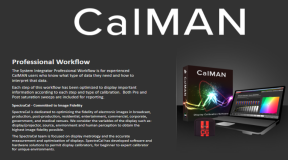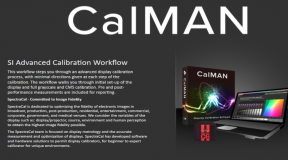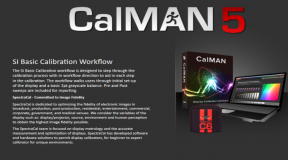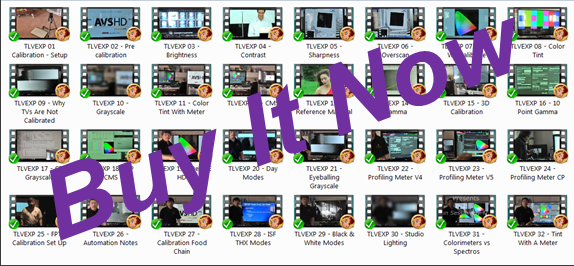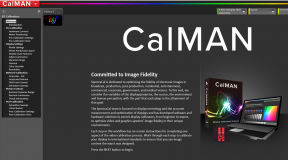Training Video Subscription 31 – Colorimeters Vs. Spectros: This one is geared more for the professional, but it is also an interesting look at how these two technologies differ from each other so the enthusiasts will enjoy it too. Unfortunately for many professionals, the new knowledge they gain from this video comes “after the fact” when they most likely have already been suckered into buying the wrong gear by slick sales men.
Training Video Subscription 32 – Tint with a Meter: Additional musings about doing tint with the meter. A discussion of a number of methods … letting the end user pick which one he would like to go with. This is aimed at both the professional and the enthusiast.
Training Video Subscription 33 – APL Patterns and Plasma TVs: Geared more for enthusiasts rather than professionals, this one tackles the myth and the hype of using APL patterns to calibrate with. A live demonstration is done with a whole bunch of different APL patterns resulting in … (Also worthwhile to read the article on this site about APL patterns.) A giant waste of your time or does it really make a difference?
Training Video Subscription 34 – Viewing Environment: This one is geared toward both the enthusiast and the professional. It provides tips on how to improve the viewing experience and performance of the display with really inexpensive tweaks.
Training Video Subscription 35 – Grayscale Addendum 1.0: This one updates the original grayscale video with new notes based on how newer displays are behaving and adds a new approach to the whole grayscale process. Training Video #9 is complimentary with this video.
Training Video Subscription 36 – Perspective on Gamma: Provides some real life perspective on this whole gamma thing to get both enthusiasts and professionals to take giant chill pill when it comes to this. Most useful for the chronically obsessive calibrator.
Training Video Subscription 37 – Panasonic Plasma Contrast Setting: This one is for both professionals and enthusiasts that have to deal with this type of display. It includes an amusing history as to why these sets behave so differently compared to other sets and how THX came to the conclusions they ultimately came to.
Training Video Subscription 38 – Brightness No Pluge: This one is geared toward both the professional and enthusiast. It covers what needs to be done when your TV or something else in the signal chain does not pass the blacker than black signal.
Training Video Subscription 39 – Video Walls: This one is geared toward the professional who is doing video walls. It covers the basics as well as a whole series of thing that few technicians would even think of. It also gives the professional a whole slew of reasons why perfection is both impossible and unrealistic. The concept is simple enough, but the implementation can be one giant headache after another. Best to know these things before you start to promise things you cannot deliver on. One of the best if not the only videos on the market that properly covers video walls.
Training Video Subscription 40 – RGB Full vs. Limited: This one is geared toward both enthusiasts and professionals. Often seen on the Playstation and some media players, Michael tests both settings to see what they really do and shows what you should do when it actually makes a difference and when it might not.
Training Video Subscription 41 – 3D Calibration – Profiling: Geared for both the professional and the enthusiast, Michael looks at how to set up for meter profiling when dealing with the 3D mode in the TV. This is an add-on to the previous video on calibration for the 3D mode.
Training Video Subscription 42 – THX & Calman Workflows: Michael describes what his THX workflow is all about and which of the stock Calman workflows can be a reasonable substitute for that workflow.
Training Video Subscription 43 – CMS with 75% Saturation: Michael looks at the reasons for shifting the CMS methodology from 100% color to 75% color and as usual, keeps the discussion grounded.
Training Video Subscription 44 – Video Blending: Michael looks at the what you have to be aware of when you are trying to blend two displays together to form one image. This is an off shoot of the Video Wall video.
Training Video Subscription 45 – HDR 101: Michael provides a primer on High Dynamic Range and connects it to something in our calibration world that we were already supposed to understand.
Training Video Subscription 46 – Calibration in Daylight: Michael looks at what a calibrator needs to do when he has to calibrate a TV in a room with plenty of daylight and no way to darken said room.
Training Video Subscription 47 – Mattes: Michael demonstrates the effect of using mattes on projection screens and provides some dirt cheap solutions that lead to big image tweaks.
Training Video Subscription 48 – Calman Home Basic Workflow: Michael provides a walk thru for this workflow found in the Calman software that is aimed at the beginners new to the calibration world and buying the least expensive versions of the software. The overall program runs almost 40 minutes so it is broken up into two more parts. Michael explains what each page of the workflow is looking for as well as some bugs or idiosyncrasies that are sure to frustrate the first time user. A work around is also provided to address these issues.
Training Video Subscription 49 – Grayscale Addendum 2.0 – 2 Point & Multipoint Grayscale: Michael discusses and shows how to approach TVs that provide both 2 point and 10 or 20 point grayscale systems. He then does an example on a TV set.
Training Video Subscription 50 – Calman Home Express Workflow: Michael provides a walk thru for this workflow found in the Calman software that is aimed at the true beginners new to the calibration world and buying the least expensive version of the software. The overall program runs almost 40 minutes so it is broken up into two more parts. Michael explains what each page of the workflow is looking for as well as some bugs or idiosyncrasies that are sure to frustrate the first time user. A work around is also provided to address these issues.
Training Video Subscription 51 – Lens Memory Tweak: Michael shows how to use the Lens Memory function on projectors to set up a special 2.35:1 aspect ratio mode on 16:9 screens.
Training Video Subscription 52 – Video Forge Pro versus Classic: Michael introduces the new Video Forge Pro 4K signal generator and compares its speed to the original classic box from 2010.
Training Video Subscription 53 – Video Forge Pro User Test Patterns: Michael shows what user patterns are provided with the Video Forge Pro in addition to the normal window patterns.
Training Video Subscription 54 – Samsung QLED Autocal with Calman Software: Michael walks through the set up process for setting up the Samsung QLED for autocalibration with the Calman software.
Training Video Subscription 55 – Test Pattern Medley – Brightness Patterns: Too much material for one video so it is divided into 3 parts. Michael walks through a number of test patterns offered on commercially available test discs an other sources. This video is not available for individual sale and is only offered as a bonus to subscribers.
Training Video Subscription 56 – Test Pattern Medley – Contrast Patterns: Michael walks through a number of test patterns offered on commercially available test discs an other sources. This video is not available for individual sale and is only offered as a bonus to subscribers.
Training Video Subscription 57 – Test Pattern Medley – Miscellaneous Patterns: Michael walks through a number of test patterns offered on commercially available test discs an other sources. This video is not available for individual sale and is only offered as a bonus to subscribers.
Training Video Subscription 58 – Resolution: Michael talks about pixels and how far away you need to be to see all of them … be it HD or UHD TVs. This video is not available for individual sale and is only offered as a bonus to subscribers.
Training Video Subscription 59 – Tri Stim Tables: Michael explains the concept of how tri stim tables are created and when they work or don’t work well.
Training Video Subscription 60 – 3D Cube LUT: Michael explains how we got from color and tint all the way to these things called LUTs.
Training Video Subscription 61 – Calman Home Advanced Workflow: Michael walks thru the workflow step by step explaining each page in this Calman Software workflow.
Training Video Subscription 62 – Calman Home Enthusiast Workflow: Michael walks thru the workflow step by step explaining each page in this Calman Software workflow.
Training Video Subscription 63 – JVC SDR/HDR Gamma: Michael shows how to use the new JVC gamma controls to dial ini a better image.
Training Video Subscription 64 – LED Bias Lighting: Michael talks about LED bias lights and how they work and how to put them on the TV set.
Training Video Subscription 6x –
Link to Video Calibration Training videos page
*** For the lifetime subscription supporters, new videos (when available) will show up at the download site link that I have already provided to you. If you lost your link, or something to that effect, contact me and I will get you set up again.