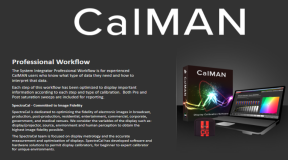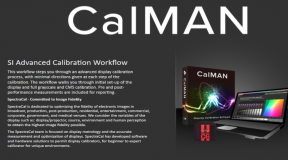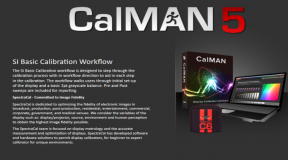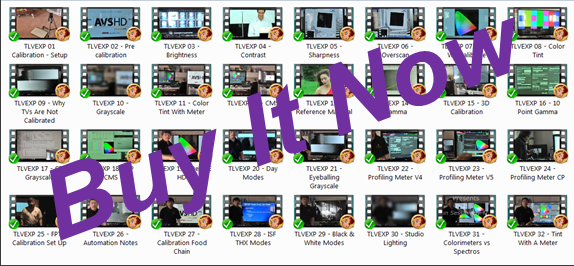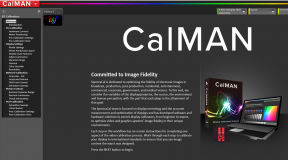Herman-TLV Maneuver Version 2
(New and Improved)
“Do you remember the “Picard” Maneuver?
It’s nice to see that many more people are implementing this powerful little tweak on their sets now as compared to when we first talked about it over two years ago now. (Has it really been that long?) The power of the testimonial is everything. It was also nice to see that Toshiba as a corporate entity also was quietly monitoring what was going on and also started to incorporate this tweak into their model lines. And how could one tell if this were done? Well, the RGB cuts and drivers exhibit a certain characteristic (look) when the procedure is properly implemented.
As with everything else in this industry, things evolve over time and that is where we are today. What I am writing about this time is not so much a new way to do things, but an attempt to address some of the issues that we encounter when we do this tweak and subsequently rebuild the TV’s grayscale. In the normal process of doing the grayscale on Toshiba sets (sans the Herman-TLV Maneuver) we will invariably end up with a grayscale that, while better than where we started (a bad place) will not nearly be as linear as we would like from 100 ire to 20/30 ire. (Oh yes … IRE stands for International Radio Engineers)
On random occasions the grayscale will come in to be fairly linear for an RPTV … but the greatest trick is to consistently recreate this result from TV to TV to TV. Hard to do … and it feels more like a crap shoot. Working on numerous sets, I kept finding significant dips or humps in the mid range of the grayscale. Often, this looked somewhat similar in shape to the original grayscale curve so it was more like shifting a curve up and down the Y-axis. How does one go about flattening the curve on RPTV’s to get better linearity?
Presented here is a sequential order of a number of Toshiba RPTV’s that I worked on over a period of two weeks in May. As you look at the grayscale tracking on the sets done early on to the ones at the end of the tour, you will notice that the linearity of the grayscale tracking between 100 ire and 30 ire gets better and better every time out. This is not done by accident. It was based on a deliberate sequence of events that seeked to achieve the majority of the benefits of the Herman-TLV Maneuver, while at the same time achieving a far more linear grayscale time and time again.
The method requires a colour analyzer to be used so it is aimed at the really high end user and/or calibrator. It is what I dubbed as the Herman-TLV maneuver less one third. The step by step approach is detailed below.
Warning: Not to be applied to Toshiba sets made after 2001. No H81 or HX81 or higher sets.
- Do the grayscale tracking without any other adjustments and note how linear the grayscale looks. It will more than likely dip in the midrange ire’s to something in the order of 5700K to 5800K when both ends are pegged close to 6500K. This actually produces a rather pleasing picture as flesh tones mostly fall in this midrange area of gray intensities. Flesh tones appear even warmer than usual … but not excessively so. If you look at the split bar grayscale step chart from AVIA … you can actually visually see where the grayscale dips. The middle ire’s appear to be reddish/yellow compared to the gray bars on either end of the screen. (The use of this split bar grayscale step pattern should only be used after lens striping has been applied to the TV.)
- Normally when this dip occurs, you move the curve up the y-axis by pegging the ends at … say 6800K so that the midrange is at 6100K You can stop here, but the next step incorporates the H-TLV maneuver and takes you to someplace good.
- Have the pluge pattern sitting in the background. Enter the Service Menu and reduce the screen trimpot intensity for red and green only. Do not touch the blue trimpot. Now the question is … by how much? I don’t want to give a specific line width because we are not working with that here so keep reading before you proceed.
- With the red and green pots reduced in intensity, you now have to bring up the BRTC to compensate for the dramatic decrease in the black level. With the pluge pattern in the background (remember that?) increase the BRTC until you actually overshoot the optimal black level location by a bit. The image looks slightly washed out. Blacks are dark gray. The BRTC setting is now in the high B’s (BFH) … Maybe low C’s.
- After all this, your image is too blue. Now increase GCUT and RCUT to 70’s range and this should tame the blue tint significantly. Now decrease the BCUT to 20’s range.
- Begin the grayscale tracking with the analyzer.
- Here are the target values you will shoot for.
- GCUT-70’s
- RCUT-70’s
- BCUT-10’s
- BDRV-20’s
- RDRV-20 to 30’s.
The GCUT and the RCUT can range anywhere from 65 to 90, but if you find that you have to exceed 90 … you have turned the green or red trimpot too far so back off a bit. If the red or green CUT is less than 60, you are too low so turn the trimpot down a bit more.
- After the first iteration to achieve good grayscale tracking, take a look back at the pluge pattern and the black level will likely still be too high. Now lower the BRTC down to the A’s/Low B’s.
- Recheck the grayscale tracking and you will likely have to make minor changes now.
- When completed, you will notice that the grayscale is tracking far more linear than it normally does. This method can be applied time and again to set after set and the grayscale tracking literally comes out the same every time. You get the benefits of the Herman-TLV Maneuver and you also get very good grayscale tracking from 100 ire to 30 ire. Even 20 ire will now be reasonable as compared to a normal calibration cycle where it is still outrageously low or high..
- Now bring up the split bar grayscale step pattern from AVIA again and look at the grayscale tracking from 10 ire to 100 ire. The midrange ire’s that were yellowish are now much closer to what a neutral gray should be. Both the analyzer and your eyes will agree. (The use of this split bar grayscale step pattern should only be used after lens striping has been applied to the TV.)
- Unlike the original way of doing the Herman-TLV maneuver where we were measuring line widths on the grid and then concentrating more on the BDRV and how close it got to 00H, this new approach achieves most of the original results and then some. In many ways, it is also a much faster way of doing the overall adjustment. It is possible to follow these new instructions without the aid of a colour analyzer. You just have to eyeball the grayscale after you dial in the following values.
Here is a comparo of H-TLV results:
Since developing this technique, it has been successfully applied on an additional 20 odd Toshiba units achieving literally the same results each time.